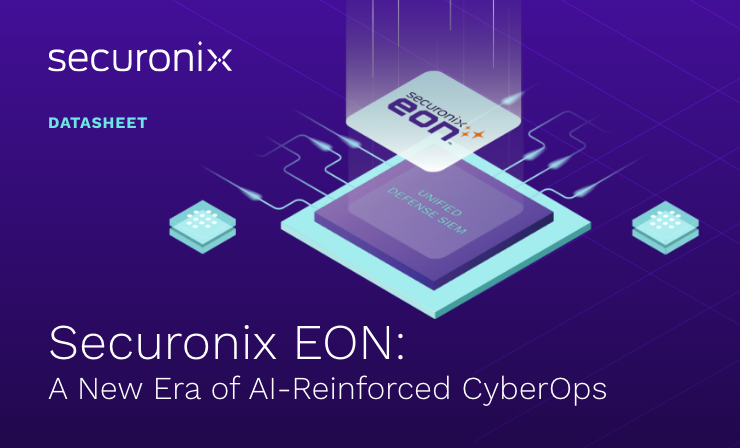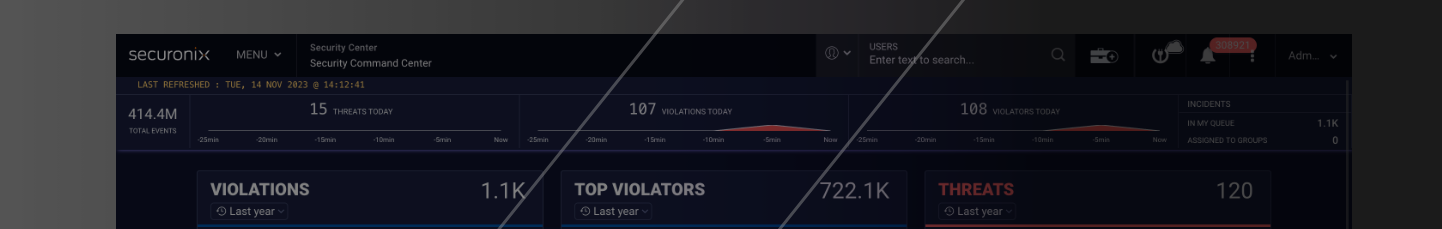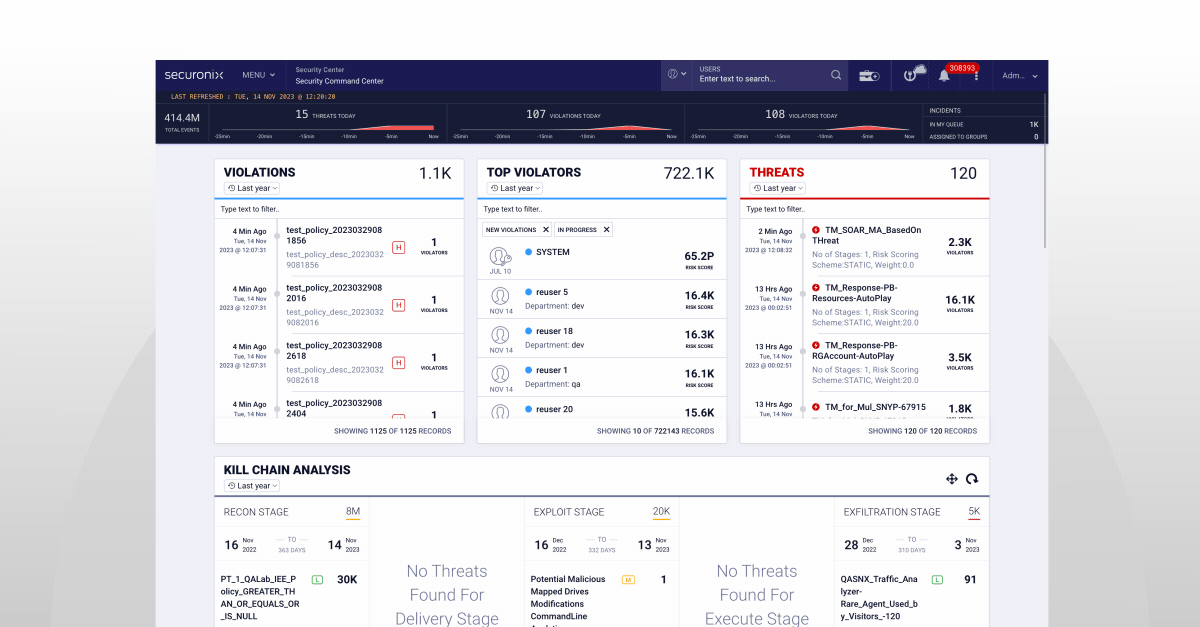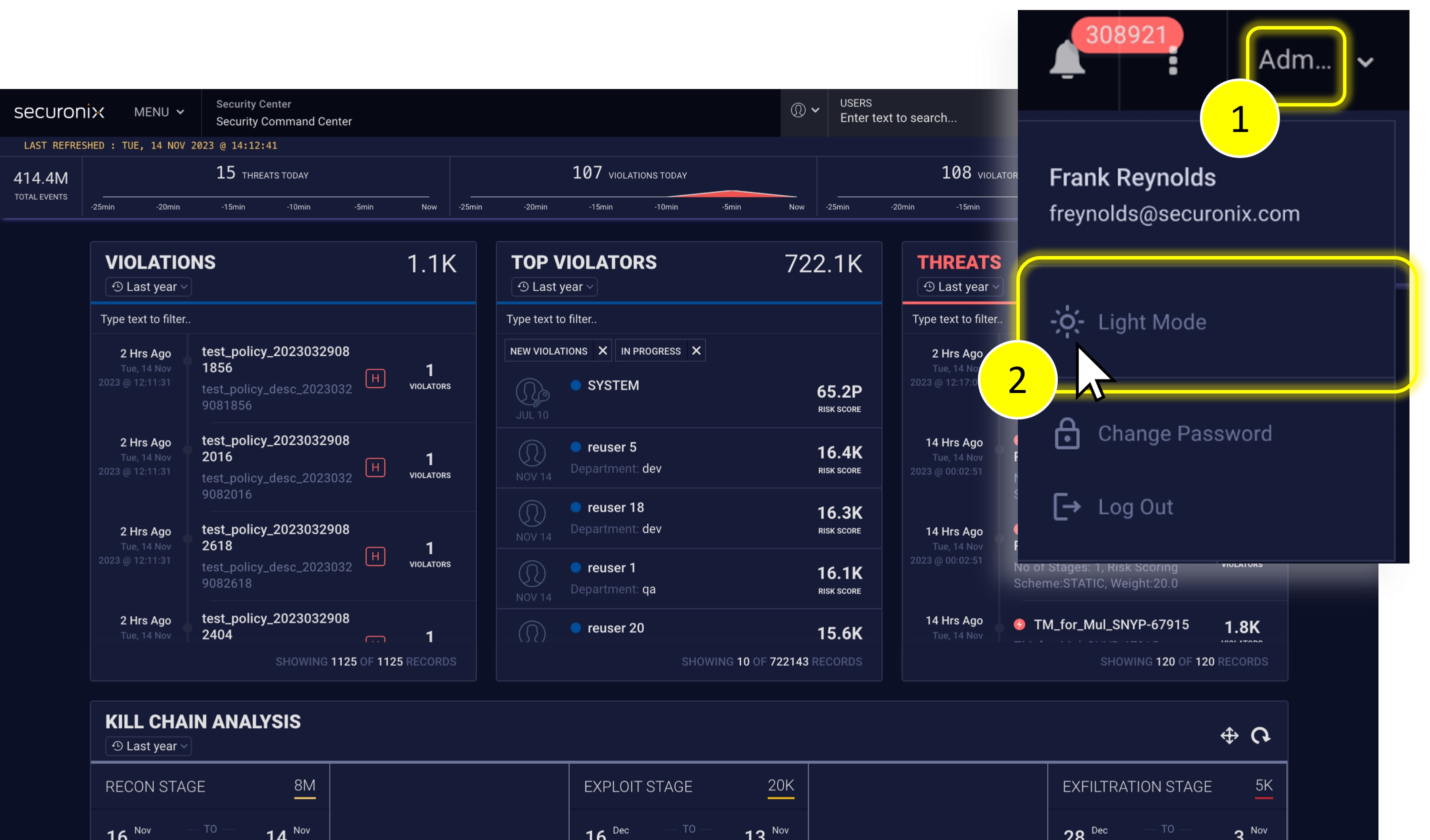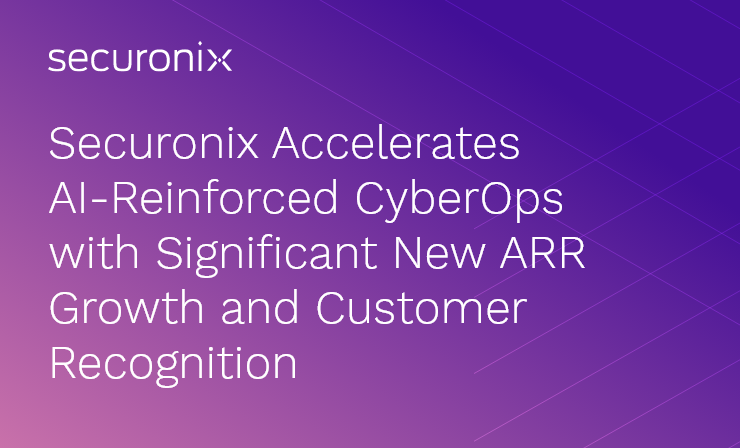- Why Securonix?
- Products
-
- Overview
- 'Bring Your Own' Deployment Models
-
- Products
-
- Solutions
-
- Monitoring the Cloud
- Cloud Security Monitoring
- Gain visibility to detect and respond to cloud threats.
- Amazon Web Services
- Achieve faster response to threats across AWS.
- Google Cloud Platform
- Improve detection and response across GCP.
- Microsoft Azure
- Expand security monitoring across Azure services.
- Microsoft 365
- Benefit from detection and response on Office 365.
-
- Featured Use Case
- Insider Threat
- Monitor and mitigate malicious and negligent users.
- NDR
- Analyze network events to detect and respond to advanced threats.
- EMR Monitoring
- Increase patient data privacy and prevent data snooping.
- MITRE ATT&CK
- Align alerts and analytics to the MITRE ATT&CK framework.
-
- Resources
- Partners
- Company
- Blog
Company Insights
By Brian Robertson, Senior Product Marketing Manager
Recently Securonix has offered the ability to choose Light Mode or Dark Mode for the Securonix platform’s user interface. This option has been a highly requested feature, but why is this so important?
Having a dark mode option in the technology we use, whether it be our mobile devices, laptops, or on the giant monitors in the SOC has become very popular. In a Wired magazine article from April, 2023, titled, “Dark Mode’s Shadowy Promises: Light-on-dark displays tap into society’s deepest fears about technology’s ills.”, it pointed out the desire for a dark mode option may be deeper than a simple preference. The article looks at the rise in use of dark mode for technology may be linked to health reasons, such as mitigating the effects of blue light exposure or addressing new concerns about the impact of screens on circadian rhythms which impacts sleep patterns. Other reasons given for the preference of dark mode include improved focus, energy savings, and less eye strain. You can find arguments for or against these claims all over the internet, so time will tell if there are true health benefits to having a dark mode.
From Securonix’s perspective we have seen a large adoption in the use of dark mode options in several tools and solutions within the SOC. This observation drove us to the conclusion that it made sense for us to offer a dark mode option. If you have multiple large monitors in a physical SOC or leverage multiple tools across your home monitors running dark backgrounds and then have a single application with a bright light background mode can be jarring to the eyes. Now you can run Securonix in the same mode as your other key applications.
To select the mode you wish to use by simply (1) clicking on the admin panel, then selecting the mode (2). Only the mode not currently in use will be able to be selected.
Choose the mode you want to use from the admin user menu.
Now you can choose the mode that fits your operational preference or choose the mode that fits your mood.
To learn more about the Securonix Platform please visit our page here.