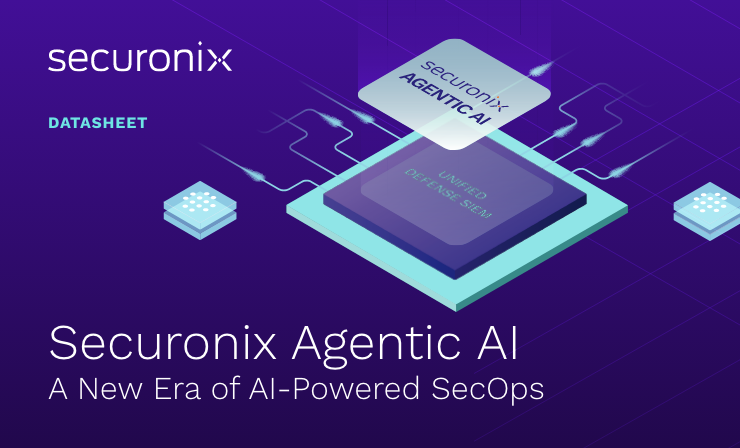- Why Securonix?
- Products
-
- Overview
- Securonix Cloud Advantage
-
- Solutions
-
- Monitoring the Cloud
- Cloud Security Monitoring
- Gain visibility to detect and respond to cloud threats.
- Amazon Web Services
- Achieve faster response to threats across AWS.
- Google Cloud Platform
- Improve detection and response across GCP.
- Microsoft Azure
- Expand security monitoring across Azure services.
- Microsoft 365
- Benefit from detection and response on Office 365.
-
- Featured Use Case
- Insider Threat
- Monitor and mitigate malicious and negligent users.
- NDR
- Analyze network events to detect and respond to advanced threats.
- EMR Monitoring
- Increase patient data privacy and prevent data snooping.
- MITRE ATT&CK
- Align alerts and analytics to the MITRE ATT&CK framework.
-
- Resources
- Partners
- Company
- Blog
SIEM
Mark Johnson, Manager, Documentation
To defend against today’s most sophisticated cyber threats, big data security specialists equipped with the most advanced tools should also be equipped with the most advanced product documentation. To this aim, Securonix initiated a comprehensive audit, redesign, and augmentation of its documentation content, and also partnered with Zoomin Inc. to provide state-of-the-art web and contextual help capabilities. Updates include:
- Contextual Documentation: Relevant help content is now at your fingertips, directly from the Securonix UI.
- New Documentation Portal: A redesigned portal now includes advanced searching and filtering functions, improved navigation, feedback button, smart tables.
- Help Content Redesign: The content has been reorganized, reviewed, cross-referenced, and expanded to promote objective-based learning and user success.
Contextual Documentation
A moveable help button on the UI now opens a floating contextual window that offers instant access to the most relevant help content. Simply click this button to learn how to use the product feature you are currently viewing.
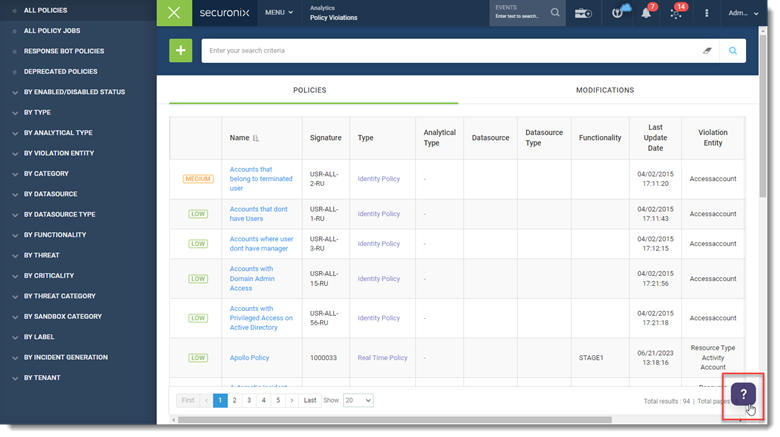
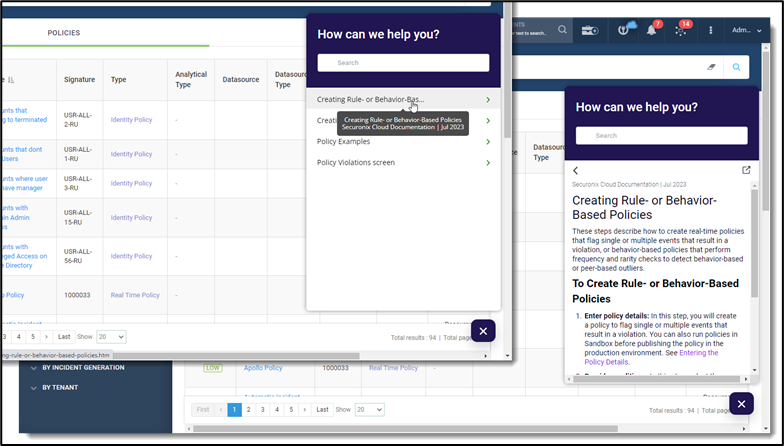
| The full body of Securonix’s online documentation is available from this window. You can use the many links to navigate within, or the search box to quickly find the information you need. | 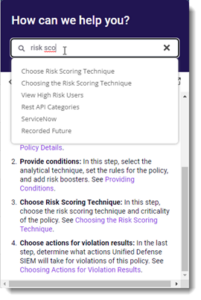 |
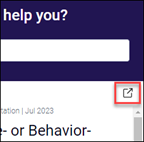 |
For more comprehensive search and navigation features, click here to open the topic in Securonix’s online documentation portal |
New Documentation Portal
Securonix’s new online documentation portal has been redesigned from the ground up. The most popular content based on analytics feedback is showcased on the home page.
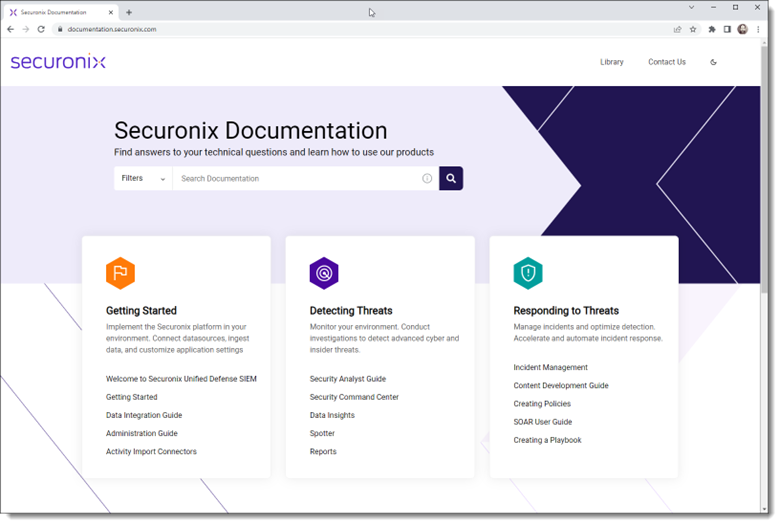
Searching and Filtering
State-of-the-art search and filtering functions allow you to narrow your search and quickly find the information you need.
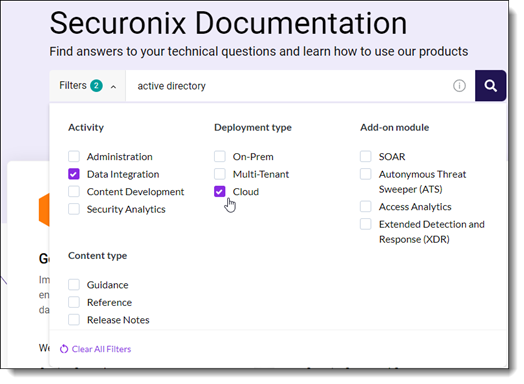
Add or remove facets from filtered search results to widen or narrow your search.
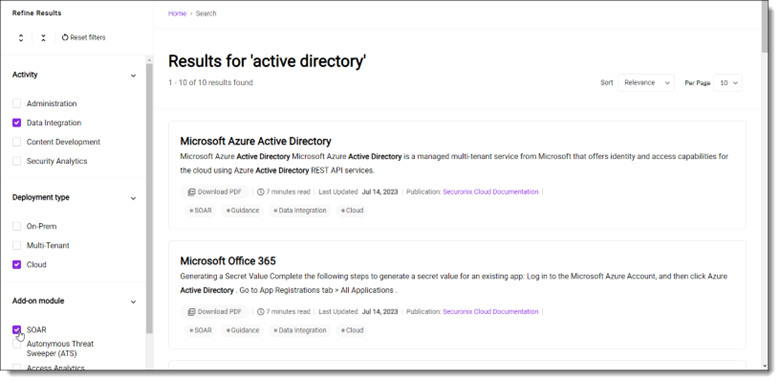
Search results can be sorted by relevance to the search query, date the most recent update was published, or alphabetically by the topic name.
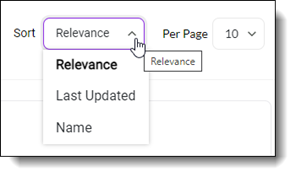
Topic Redesign
The help content has been audited for technical accuracy and restructured to promote user success. In addition to search, every topic now benefits from advanced viewing and navigation functions.
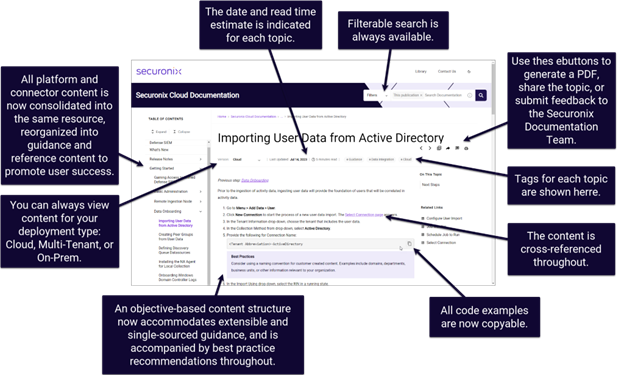
Smart Tables
All tables over eight rows are now instantly filterable to isolate needed information.
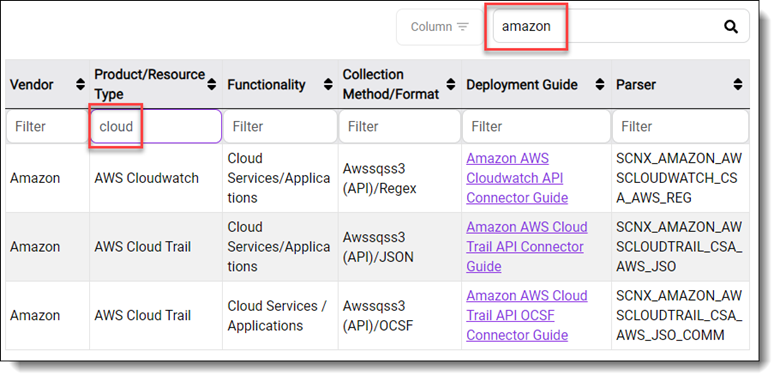
Help Content Redesign
Dynamic, filterable search results and smart navigation can only bring you so far. The content itself must be clear, accurate, and coherent. To this end, a new content strategy has been designed and implemented to support extensible guidance along-side a comprehensive reference.
Guidance
Every step of the user journey, from logging in, to ingesting data, to optimizing UEBA policies is now represented in detailed, orderly, cross-referenced procedures. These procedures are designed to achieve specific objectives, and are at the core of Securonix documentation, supported by the remaining content. The Getting Started and User Guide sections include these procedures.
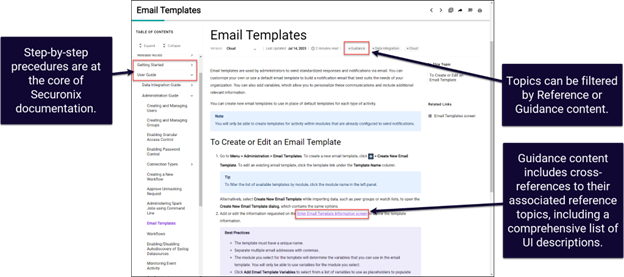
Reference Content
The Reference includes a comprehensive description of the UI as well as other architectural and reference information. Reference topics include links to the procedures they are used for.
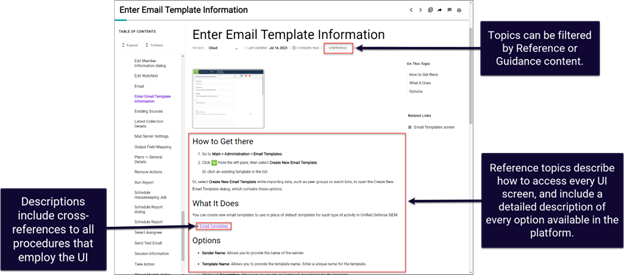
Only the Beginning
The launch of the new Securonix documentation is only the beginning. With the integration of modern internal authoring tools and procedures, streamlined information channels with the product experts, analytics data, and user feedback, Securonix has laid the foundation for a long road of continual incremental improvements. Like Unified Defense SIEM itself, the Securonix documentation is designed for scalability, speed, and is uniquely poised to confront our industry’s diverse and unyielding challenges.
To learn more, see a video demonstration here: New Securonix Doc Portal or see it in action here: Securonix Documentation.