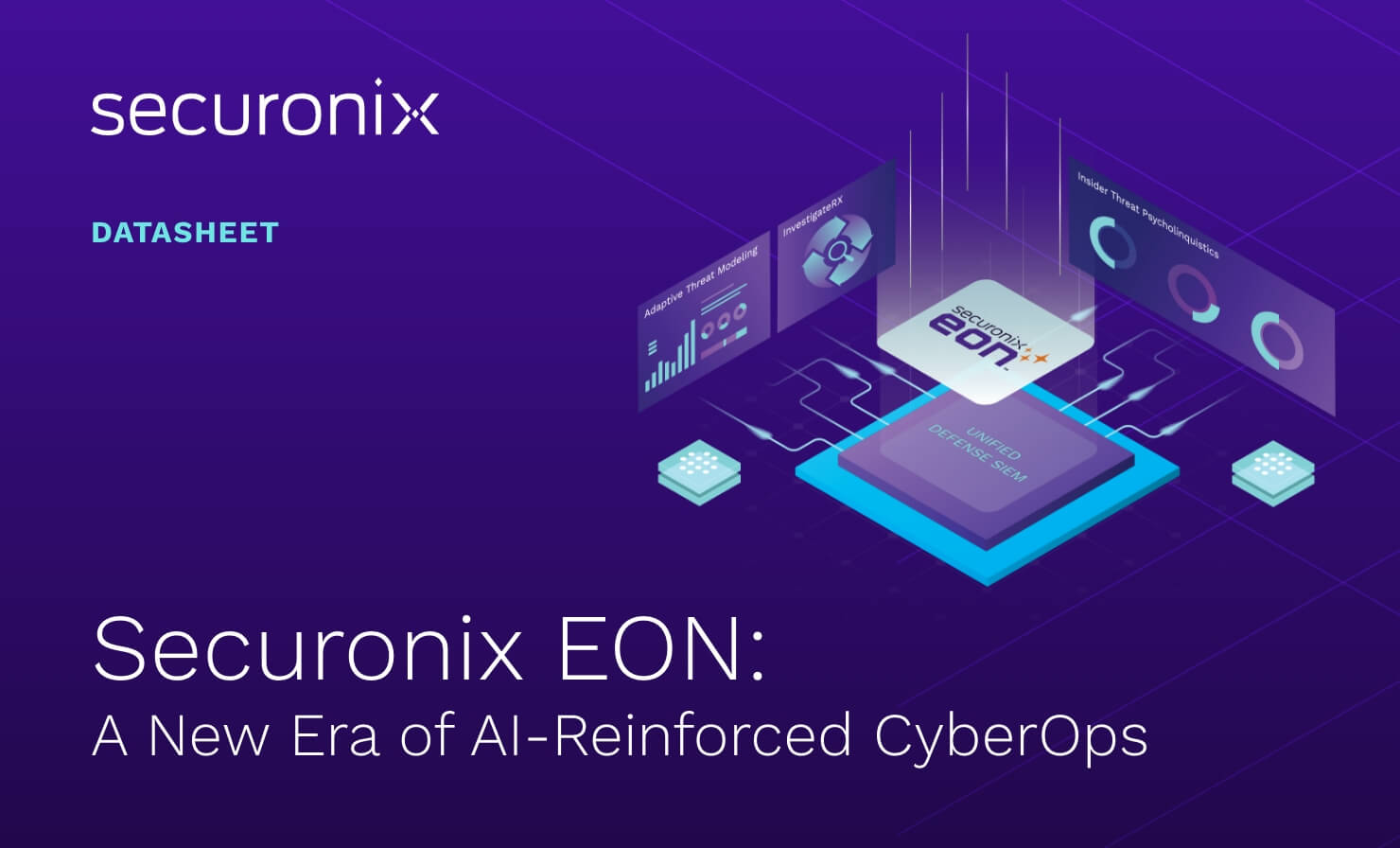- Why Securonix?
- Products
-
- Overview
- 'Bring Your Own' Deployment Models
-
- Products
-
- Solutions
-
- Monitoring the Cloud
- Cloud Security Monitoring
- Gain visibility to detect and respond to cloud threats.
- Amazon Web Services
- Achieve faster response to threats across AWS.
- Google Cloud Platform
- Improve detection and response across GCP.
- Microsoft Azure
- Expand security monitoring across Azure services.
- Microsoft 365
- Benefit from detection and response on Office 365.
-
- Featured Use Case
- Insider Threat
- Monitor and mitigate malicious and negligent users.
- NDR
- Analyze network events to detect and respond to advanced threats.
- EMR Monitoring
- Increase patient data privacy and prevent data snooping.
- MITRE ATT&CK
- Align alerts and analytics to the MITRE ATT&CK framework.
-
- Industries
- Financial Services
- Healthcare
-
- Resources
- Partners
- Company
- Blog
Cloud Security, SIEM
By Brian Robertson, Senior Product Marketing Manager, Securonix
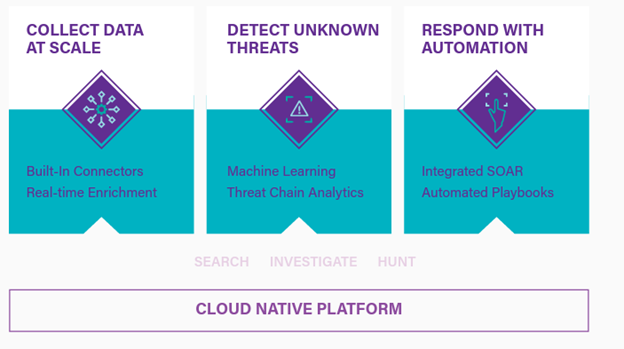
As business migrates to the cloud, one truth becomes undeniable: Keeping your network safe will require the speed and efficiency of AI-powered analytics within scalable cloud-native solutions to keep pace with today’s threats and manage risk. Clinging to legacy solutions with basic rule-based detection and limited scalability can leave your organization vulnerable to many of today’s threats.
Deploying modern security information and event management (SIEM) in the cloud is increasingly being adopted by growth organizations. After counting the numerous benefits and weighing the considerations, is your team ready to embrace a cloud-native SIEM solution? If so, there is no better time than now to begin your organization’s cloud security migration. Like any transition, moving SIEM to the cloud can be challenging–but with the proper planning, determined leadership, and experienced vendor guidance, your migration to a cloud SIEM solution can be completed in two to seven months.
In this final article of our three-part series based on “Cloud SIEM for Dummies“, we will discuss ten considerations all organizations must keep in mind when migrating to a cloud-native SIEM.
Begin with knowledge
Know your environment
We’ve all heard knowledge equals power and usually enables success, and this is certainly true when preparing to migrate SIEM to the cloud. The more you know your tech environment and human resource capacity, the better your preparation for a SIEM migration.
Start by collecting an inventory of all digital assets and note your organization’s skills and expertise and what you will need to hire. Also, you will want to know your analytics coverage, so prepare to do some digging.
Consider cloud applications and assets
Security controls must reach where your data resides, so take time to familiarize your team with all your cloud applications and assets when selecting a proper analytics platform. Be sure to pick a solution that can easily integrate with all your cloud assets, like a fully-managed SaaS deployment capable of integrating with many cloud infrastructure, data, application, and access providers.
Identify and prioritize use cases
Your team will want to access use cases from the legacy SIEM while incorporating essential new SIEM capabilities. The goal shouldn’t be to replicate your old SIEM in the new cloud environment–rather, pick and choose priority use cases for the new cloud-native SIEM.
Start by identifying all environmental threats and create a use case prioritization engine for a holistic view of your risk posture. This knowledge will be significantly helpful when the time comes to set up your security analytics.
Take time to compare SIEMs
The time you take to diligently compare and contrast SIEM functions and abilities will prove worthwhile in locating the best provider for your business’s needs.
Make a comprehensive list of all features and capabilities deemed critical by your organization, then rank them based on importance. Be sure to use this prioritized list when evaluating and vetting your SIEM options.
Define and stagger
Define your deliverables
What will define success for each stage of migration? Your team must clearly define success for each step in the migration process as these definitions help identify progress and are often prerequisites for the following stage. For example, the deliverable for the planning stage is an action plan, which is necessary for the migration’s design and implementation stages.
Define operational processes
Your team can benefit from working with a comprehensive understanding of the day-to-day duties required for a seamless migration, so be sure to define all activities, responsibilities, and roles. Using a RACI (responsible, accountable, consulted, informed) matrix can help keep track of all people and activities required for a smooth transition.
Stagger migration
The process of migrating SIEM to a cloud-native environment typically takes between 8 and 26 weeks. Migration is best staggered and completed in separate phases, including planning, design, implementation, deployment, and operationalization.
Typically, there is a period of overlap where both on-premises and cloud SIEM run simultaneously. A federated SIEM model, discussed in “Features of a Cloud-native SIEM,” part two of the “Cloud SIEM for Dummies” blog series, can help manage both SIEM deployments.
Moving forward
Train your people
Designing, implementing, and deploying your cloud-based SIEM is exciting–but there’s still much to do, starting with the training of your people. Even the best systems need well-trained personnel to operate efficiently.
Keep in mind that people learn differently, so be sure to provide hands-on lab classes, reading, video, and the option for on-the-job peer assistant training. Continue to maximize your staff’s proficiency with ongoing education training programs, and remember, Securonix offers helpful online global education programs for customers and partners.
Monitor your metrics
Create and implement a system of measures to gauge the effectiveness of your data-intensive cloud SIEM operation. Important benchmarks for determining the success of SIEM solutions include mean time to remediate (MTTR), accuracy rates (counting false positives), and events per second.
For those organizations looking to begin their cloud SIEM migration, download the Securonix e-book “Cloud SIEM for Dummies” to learn more.
For more detailed instructions on migrating your SIEM, download “SIEM Migration Planning”.
Related Resources
7 Things to Consider When Migrating to the Cloud